AVG Support Community
Share tips and solutions on AVG Products
Community topics
AVG Gurus
These community experts are here to help
-
 Alan Binch
Alan Binch
-
 Borislav Angelov
Borislav Angelov
-
 Vladimir Bartl
Vladimir Bartl
-
 Subhadeep Kanungo
Subhadeep Kanungo
-
 Miloslav Serba
Miloslav Serba
How do I disable AVG advertisement pop-ups?
After 2 months I am still trying to figure out how to remove the product advertisements pop-ups from computers that have AVG. I have the paid version of AVG Internet Security.
How do I stop AVG from giving me messages like "Other people are spying on you!" or other advertising pop-ups?
How do I stop AVG from giving me messages like "Other people are spying on you!" or other advertising pop-ups?
 All
All
We regret for the inconvenience caused. Could you please confirm whether you had installed AVG 2016 or 2017 version on your system? Did you tried to follow the steps which mentioned in the following article http://support.avg.com/SupportArticleView?urlname=How-to-Change-the-Frequency-of-Pop-Up-Notifications .
Could you please send the screenshot of your popup messages so that we can assist further? Please click on the following link http://support.avg.com/SupportArticleView?urlname=How-to-create-a-screenshot to send the screen shot.
Thank you.
We apologize for the inconvenience caused to you and to fix the issue please follow the below process.
Open AVG->Open internet Security->Go to menu->settings->general->Popups->Select all the option as 'Zero'
After this if the issue persists, please feel free to contact us. We are always here to help you with your issue.
Thank you.
Unfortunately there is no option for disabling campaign pop ups. We have escalated the issue to our concern team they will fix it on the next update. Also please submit your query to our developers team by clicking this link http://www.avg.com/us-en/product-feedback
Thank you.
I apologize for the inconvenience caused. If you are using the latest 2017 version of AVG program then please be informed that we are working on major update to find and implement best option for AVG Marketing popups. This process will take time but we assure you that it will be done as soon as possible.
However, you can try changing the duration for AVG popups from the settings. This will only limit the duration of campaign popups appearance.
Open AVG interface, click on Menu-->Settings.
On General window, right side you can find Popups, please click on arrow next to it.
It will show you the option to setup duration for all popups.
Please setup duration "0" for information popups alone.
Thank you.
As I have repeatedly complained to AVG about both the pop-ups and other major problems (the Last Scanned date being wrong, unable to handle missed scheduled scans, etc) since February of this year, 2 months BEFORE the 2017 version was forced upon the general public (as opposed to only those who installed/reinstalled AVG that month), I have to assume that you are lying to me or are misinformed. AVG after all had 2 months to address my complaints before doing a mass release. They did not fix ANY of the 6+ problems I mentioned.
Since the public release you have had 2 additional months to address the complaints other people have been making en mass - the same problems you were already informed about.They have fixed 2 of those problems in that entire time - the program crashing or displaying error messages erroneously when a computer wakes up from sleep mode, and the scheduled scan not running at all when a computer is in sleep mode.
AVG has had 4 MONTHS to return functionality that they removed with their major update, and to simply switch off advertisements from displaying to people who have paid subscriptions.
It's possible that you are being sincere when you say AVG is working very hard to find the "best" solution, but if that is the case then whoever told you this is lying to YOU, or whoever is working to fix the problem is doing a terrible job.
I completely understand your concern. AVG user interface shows only scan result and Last scan run data(only if you press "Scan Computer" floating button) and not scheduled scans or any other smart scans. However, In the next release of AVG the quick scan, deep scan and full computer scan or scheduled scan should be reported too.
If scheduled scan is not working, please repair AVG Internet Security unlimited as mentioned in this article ( http://avgread.me/1BVxDSY ) and reschedule the scan.
If the issue persists, please get back to us and we will be glad to assist you further.
And to answer your query regarding campaign pop ups, it is really unfortunate that we do not have the option to stop campaign pop ups with in current version. However, we have already forwarded this concern to product management team and our developers are working on to make the changes in behavior of campaign pop ups. We assure you that necessary changes will be implemented in upcoming updates. Your patience and cooperation is much appreciated in this matter.
Thank you.
You all have no respect for your paying customers not giving them the option to disable this WITHOUT disabling the pop-ups for critical, userful notifications. A complete disregard for a proper user interface.
If I was running the free version I'd completely understand the intrusive, scare-baiting ads. But I've. Been. A. Paying. Customer. For. Years.
I apologize for the inconvenience caused. Please be informed that we are working on major update to find and implement best option for AVG Marketing popups. This process will take time but we assure you that it will be done as soon as possible.
However, you can try changing the duration for AVG popups from the settings. This will only limit the duration of campaign popups appearance.
Open AVG interface, click on Menu-->Settings.
On General window, right side you can find Popups, please click on arrow next to it.
It will show you the option to setup duration for all popups.
Please setup duration "0" for information popups alone.
Thank you.
It seems AVG are not interested in this problem, so I've left a few bad reviews, Trustpilot and Amazon etc
Hopefully warning other users that paid customers will get spammed by AVG will give them the heads up.
I regret for the inconvenience caused. I see that you have already contacted us multiple times on social media regarding this concern. It is really unfortunate that we do not have the option to stop campaign pop ups with in current version. However, we have already forwarded this concern to product management team. We assure you that necessary changes will be implemented in upcoming updates. Your patience and cooperation is much appreciated in this matter.
Balasubramanian, why can't your support staff be told this?
I've made multiple calls to support who have even made remote desktop sessions, uninstalled, re-installed and wasted hours of our time for a fault that is know and yet staff are clueless to it.
If I rang now, it would take 20 minutes of someone telling me to enter two (yes 2) zeros in the info popup option, which clearly I'd already done (well, with one zero!)
More to the point, it's invasive advertising - scaremongering and SPAM SPAM SPAM
If you can't fix it quickly, then it seems to me it remains intentional.
My patience and cooperation are now minimal.
The steps provided to setup the duration to zero is for reducing the appearance of the campaign popups of AVG.
If you set it to zero the popup will appear just for a second.
We completely understand how this would test yours and other customers patience but we diligently working on to implement the best and effective option to stop the marketing popups. We will definitely come up with the option at the earliest as possible.
Vincent, In future, when posting, please refrain from using offensive language otherwise you'll be banned from the Support Community.
AVG Guru
And if AVG's response to annoyed users is to threaten to ban them over language that is in my opinion pretty tame, then AVG is getting to big for their britches and forgetting that AVG is to serve customers, not threaten them.
The whole "campaign popup" issue drove me to uninstall AVG from all of my main devices back in July, leaving it only on devices I seldom use. Today, I had a virus get through Windows Defender on my desktop (I know, stupid me for trusting that joke of a program from Microsoft), so I chose to reinstall AVG, despite reading this thread. I did notice that there is a new checkbox option under Settings -> General -> Popups that reads "Show popup offers for other AVG products". I've unchecked the box, and restarted my system, and so far (a few hours), I have not seen a "campaign popup" so far. All of the timers for popups are set to 20 seconds, so I would assume it will show up if it was on.
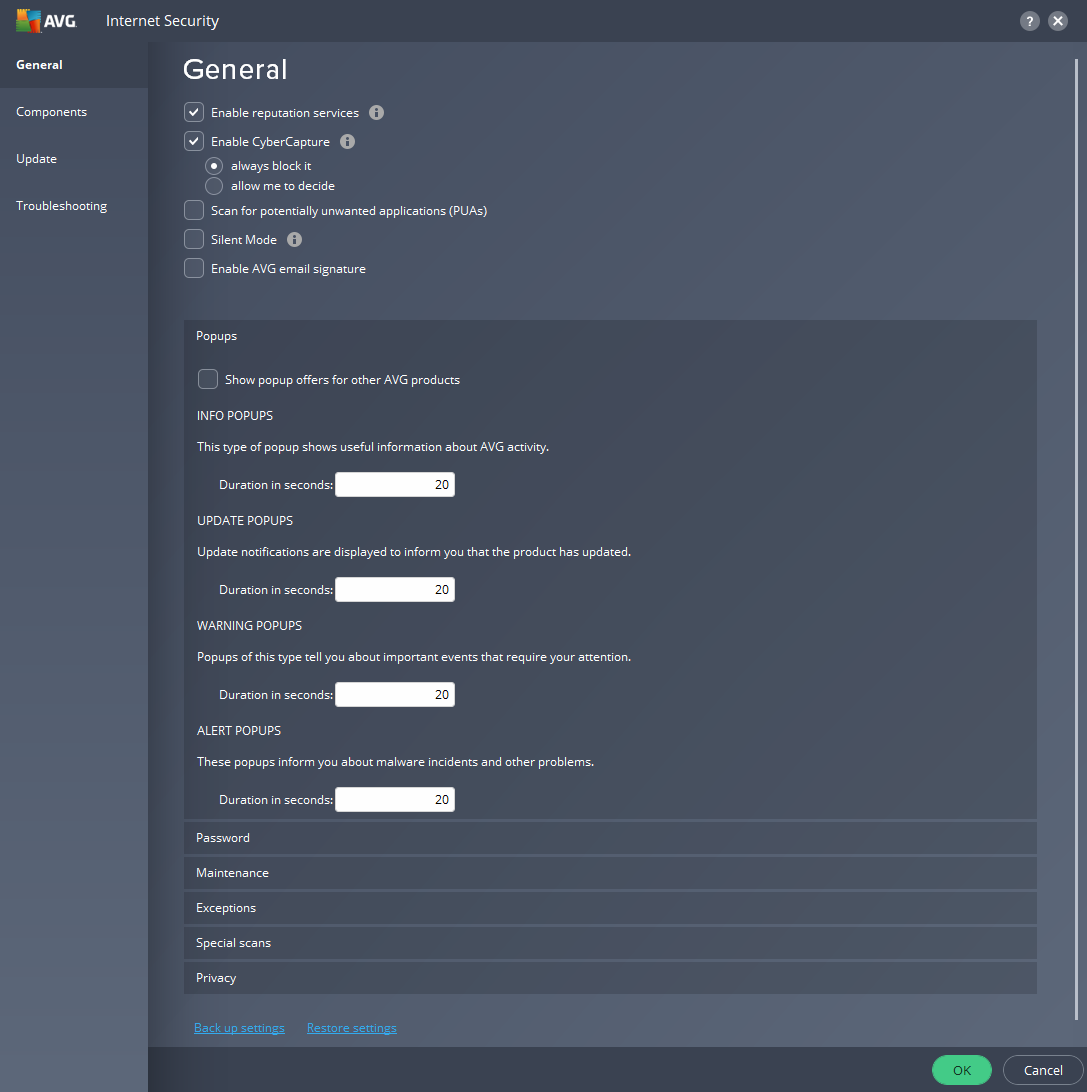
Below is a screenshot of my settings; the new checkbox is the top box in the Popups submenu. Hopefully, this means that AVG FINALLY listened to its users. If I do get a popup, I'll be sure to post another reply on here, but for now, it seems to finally be fixed.
But the constant ads are driving me batty!! I already own it, don't try and sell it to me!!!!
Will not be renewing, and am thinking of uninstalling prior to my renewal, and putting my money elsewhere. Sorry AVG, I don't like your product anymore.
We apologize if an AVG product did not meet your expectations. Our main goal is to keep our customers happy.
AVG carefully monitors the quality of our products and the service we provide, therefore all feedback from our customers is important to us.
Also the frequency of Pop-Ups can be controlled directly from the application or can even be Turned Off. Please open AVG Internet Security, click on Menu>Settings. In Settings Window, expand "Pop-Ups" and uncheck "Show pop-up offers for other AVG products". Here is an Article for reference: http://support.avg.com/SupportArticleView?urlname=How-to-manage-popups-in-AVG-Internet-Security-and-AVG-AntiVirus-FREE
If you are using a paid version of AVG Ultimate, you can disable offer pop ups for other AVG products as follows.
1. Open AVG Internet Security. .
2. Click on Menu -> Settings -> General.
3. Expand 'Pop Ups' and uncheck "Shows offer pop ups for other AVG products".
4. Click on OK to save Settings.
I regret the inconvenience and we can certainly take a look into this. It could be better if you provide us the screenshot of the popups you have received. Let us know the name and version of AVG you have installed.
With my version, the no ads setting has moved to the Privacy settings section.
In my version the don't show ads setting has moved to the privacy section.
Thank you for updating the same.
Is your issue resolved now?
For paid version of AVG Antivirus/Internet Security, we have the option to disable campaign popups under "Privacy" option.
Open AVG Internet Security window.
Click on "Menu-->Settings-->General-->Privacy".
You should be seeing a check box with a tick mark saying "Show offers for other AVG products".
If you click on the box, the tick will disappear and then click on OK.
You should not be getting campaigns for other AVG products anymore.
If that option is missing, then you should be having old version.
Perform update to get the latest version 18.6.
For update, click on "Menu-->Settings-->Update" from program interface.
We apologize for the inconvenience caused, this is not the expected behavior from our AVG program.
Have you tried to disable the campaign pop up settings in the AVG program?
If not please try to follow the below instructions to disable pop ups from AVG program:
AVG Internet Security > Menu > Settings > General > privacy > Uncheck both "shows offers for our other products" and "Show offers for 3rd party products"
If the issue still persists please let us know to help you further.
AVG,
We now have different options in this dialog now. Will unchecking these turn off the promotional pop-ups?
Unchecking the following options under the "Offers" section, will disable the adverts in your AVG Internet Security:
1. Share app-usage data with AVG so we may offer you upgrades or our other products.
2. Share app-usage data with AVG so we may offer you 3rd party products.
Please let us know if you have further queries.