AVG Support Community
Share tips and solutions on AVG Products
Community topics
AVG Gurus
These community experts are here to help
-
 Alan Binch
Alan Binch
-
 Borislav Angelov
Borislav Angelov
-
 Vladimir Bartl
Vladimir Bartl
-
 Subhadeep Kanungo
Subhadeep Kanungo
-
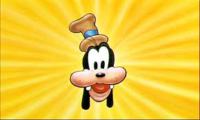 Miloslav Serba
Miloslav Serba
"AVG Antivirus Clear Uninstall" option at every startup
Whenever my computer starts up, I'm asked to choose between the Windows 10 operating system or "AVG Antivirus Clear Uninstall". Please can you tell me how I can stop this from happening?
People with the same issue have been told on this forum to delete a folder called "AVG_remover" which should be located in the C: directory. I cannot find any such folder on my computer.
Thanks,
Emma
People with the same issue have been told on this forum to delete a folder called "AVG_remover" which should be located in the C: directory. I cannot find any such folder on my computer.
Thanks,
Emma
 All
All
We apologize for the inconvenience caused due to the AVG Clear. We suggest you to Login into Windows 10 and then perform the below steps to resolve your issue :
1. Press "Windows Key" and "R" to goto the Run command.
2. Please type "msconfig" and press "OK"
3. A Window will appear, please goto the "Boot" tab
4. Under the Boot Tab you will find your Operating System i.e Windows 8 and the AVG Anti virus Clear
5. Right Click on the AVG Anti Virus Clear and delete the file.
Please feel free to contact us for any further assistance with AVG.
Thank you.
All Answers
We apologize for the inconvenience caused due to the AVG Clear. We suggest you to Login into Windows 10 and then perform the below steps to resolve your issue :
1. Press "Windows Key" and "R" to goto the Run command.
2. Please type "msconfig" and press "OK"
3. A Window will appear, please goto the "Boot" tab
4. Under the Boot Tab you will find your Operating System i.e Windows 8 and the AVG Anti virus Clear
5. Right Click on the AVG Anti Virus Clear and delete the file.
Please feel free to contact us for any further assistance with AVG.
Thank you.