AVG Support Community
Share tips and solutions on AVG Products
Community topics
AVG Gurus
These community experts are here to help
-
 Alan Binch
Alan Binch
-
 Borislav Angelov
Borislav Angelov
-
 Vladimir Bartl
Vladimir Bartl
-
 Subhadeep Kanungo
Subhadeep Kanungo
-
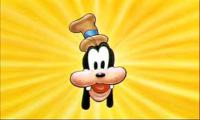 Miloslav Serba
Miloslav Serba
Failed install of AVG Free
AVG shows in my list of apps, and opens to the AVG dashboard, bit gives the following error message:
AVGGUI.exe - Bad Image
C:\Program Files (x86)\AVG\Antivirus\aswCmnOS.dll is either not designed to run on Windows or it contains an error. Try installing the program again using the original installation media or contact your system administrator or the software vendor for support. Error status 0xc0000020.
The message clears after clicking Ok several times. When I tried reinstalling it or uninstalling through windows, I get the following message:
Unexpected error
Sorry, we've run into a problem during installation. (Error code: 0xa0018fb8)"
AVGGUI.exe - Bad Image
C:\Program Files (x86)\AVG\Antivirus\aswCmnOS.dll is either not designed to run on Windows or it contains an error. Try installing the program again using the original installation media or contact your system administrator or the software vendor for support. Error status 0xc0000020.
The message clears after clicking Ok several times. When I tried reinstalling it or uninstalling through windows, I get the following message:
Unexpected error
Sorry, we've run into a problem during installation. (Error code: 0xa0018fb8)"
 All
All
We apologize for the inconvenience caused. We request you to remove the AVG traces from the PC and install the AVG Antivirus free by following the instructions:
1. Download and run the AVG remover from the link: http://download.avg.com/filedir/util/AVG_Remover.exe
2. Once the tool prompt for a restart, run the AVG clear tool from the link: https://share.avg.com/steam/PSP/AVG2017/AVG_Clear.exe (NOTE: Click No when the tool prompt for a restart in Safe mode)
3. After restarting the PC, install the AVG Antivirus free from: http://files-download.avg.com/inst/mp/Antivirus_Free_1817.exe
Please follow the instructions and contact us for further help.
Thank you.