AVG Support Community
Share tips and solutions on AVG Products
Community topics
AVG Gurus
These community experts are here to help
-
 Alan Binch
Alan Binch
-
 Borislav Angelov
Borislav Angelov
-
 Vladimir Bartl
Vladimir Bartl
-
 Subhadeep Kanungo
Subhadeep Kanungo
-
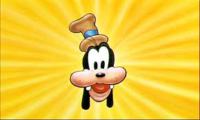 Miloslav Serba
Miloslav Serba
 All
All
Please follow the instructions from the article to disable AVG Internet Security in your PC. Here is the link: http://support.avg.com/SupportArticleView?urlname=How-to-disable-AVG
Feel free to contact us for further help.
Thank you.
Is this because I am still on the 30 day trial?
We are sorry to know that. In order to help you better, please provide the version number of AVG Protection installed in your PC. You will be able to see the version number by opening the Control panel.
Thank you.
Thank you for providing the details and to disable the AVG Protection please kindly follow the below steps.
Open AVG->Open Internet Security->Go to menu->Settings->Components and disable each and every components(disable until restart).
After these steps, If you need any further assistance, please feel free to contact us. We are always here to help you with your issue.
Thank you.