AVG Support Community
Share tips and solutions on AVG Products
Community topics
AVG Gurus
These community experts are here to help
-
 Alan Binch
Alan Binch
-
 Borislav Angelov
Borislav Angelov
-
 Vladimir Bartl
Vladimir Bartl
-
 Subhadeep Kanungo
Subhadeep Kanungo
-
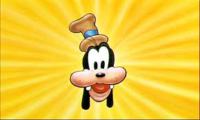 Miloslav Serba
Miloslav Serba
 All
All
I am sorry to hear this.
Please be informed that the AVG Internet Security program alone can be temporarily disabled on Ultimate.
Did you get the update error for AVG as HTTP Server returned error?
AVG Guru
I'm sorry for any inconvenience caused. However, please let us know what is the exact error you're receiving while AVG update and when did you receive error message (connection is not established). Also you can disable AVG Internet Security (please open AVG > click on Internet Security button > menu > settings > components), disable all the AVG components. Please contact us again with the more information about AVG update failed (error message) to assist you better.
Best regards,
Alok.