AVG Support Community
Share tips and solutions on AVG Products
Community topics
AVG Gurus
These community experts are here to help
-
 Alan Binch
Alan Binch
-
 Borislav Angelov
Borislav Angelov
-
 Vladimir Bartl
Vladimir Bartl
-
 Subhadeep Kanungo
Subhadeep Kanungo
-
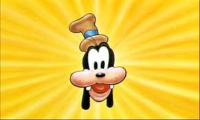 Miloslav Serba
Miloslav Serba
 All
All
I understand that you need a tool to remove AVG Traces completely from your Pc. Yes, we do have AVG remover and AVG clear tool. Follow the instructions in this article http://support.avg.com/SupportArticleView?urlname=How-to-uninstall-AVG to run the AVG remover tool and download this https://share.avg.com/steam/PSP/AVG2017/AVG_Clear.exe to run AVG Clear too. This tool will help with removing antivirus component of AVG 2017 and its traces.
Open tool
User Account control - click "Yes"
Windows safe mode - click "No" (we cannot recommend use the tool in safe mode, because there is a problem with compability)
Choose installed version (AVG Free, AVG Internet Security)
Click "Uninstall"
Click "Restart computer".
If you have any more questions, please don't hesitate to contact us again.
All Answers
I understand that you need a tool to remove AVG Traces completely from your Pc. Yes, we do have AVG remover and AVG clear tool. Follow the instructions in this article http://support.avg.com/SupportArticleView?urlname=How-to-uninstall-AVG to run the AVG remover tool and download this https://share.avg.com/steam/PSP/AVG2017/AVG_Clear.exe to run AVG Clear too. This tool will help with removing antivirus component of AVG 2017 and its traces.
Open tool
User Account control - click "Yes"
Windows safe mode - click "No" (we cannot recommend use the tool in safe mode, because there is a problem with compability)
Choose installed version (AVG Free, AVG Internet Security)
Click "Uninstall"
Click "Restart computer".
If you have any more questions, please don't hesitate to contact us again.
AVG Guru