AVG Support Community
Share tips and solutions on AVG Products
Community topics
AVG Gurus
These community experts are here to help
-
 Alan Binch
Alan Binch
-
 Borislav Angelov
Borislav Angelov
-
 Vladimir Bartl
Vladimir Bartl
-
 Subhadeep Kanungo
Subhadeep Kanungo
-
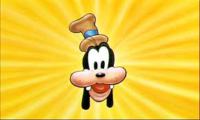 Miloslav Serba
Miloslav Serba
 All
All
You can download the AVG Secure Search add-on on "Chrome store" as "AVG Web TuneUp"
Proceed to add the extension to your browser and once it is installed, you will get the AVG secure search as a default search engine.
Thank you.