AVG Support Community
Share tips and solutions on AVG Products
Community topics
AVG Gurus
These community experts are here to help
-
 Alan Binch
Alan Binch
-
 Borislav Angelov
Borislav Angelov
-
 Vladimir Bartl
Vladimir Bartl
-
 Subhadeep Kanungo
Subhadeep Kanungo
-
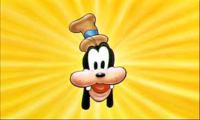 Miloslav Serba
Miloslav Serba
AVG Ransomware blocks app
I am running AVG Internet Security on an iMac that runs both Mac & Windows software. I'm running AVG on the Windows 7 partition I was trying to load photos into Adobe Photoshop but an AVG message said that software did not have permission to save files to the Pictures directory I opened AVG, went to the Ransomware section, unblocked the Photoshop application and added it to the approved list. Did this 3 times. Exited Photoshop and then tried again, still no luck - though the software appears as approved in the AVG Ransomware section. Any suggestions on how to unblock this software in AVG would be appreciated. In my frustration, I did not reboot Windows but went to the Mac side to complete my task.
 All
All
I understand how frustrating it can be. I suggest you to add the application in Allowed Apps and the check the issue.
To add the applications into Allowed Apps, please follow the below steps :
1. Please open the AVG Internet Security user interface
2. Click on Menu>Ransomware Protection
3. Select Blocked/Allowed apps and click on Allow an app
To be sure, is AVG is blocking your Photoshop application?
If yes, are you using AVG Antivirus free?