AVG Support Community
Share tips and solutions on AVG Products
Community topics
AVG Gurus
These community experts are here to help
-
 Alan Binch
Alan Binch
-
 Borislav Angelov
Borislav Angelov
-
 Vladimir Bartl
Vladimir Bartl
-
 Subhadeep Kanungo
Subhadeep Kanungo
-
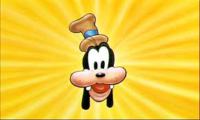 Miloslav Serba
Miloslav Serba
High CPU usage by AVG Internet Security
Hi,
I'm running AVG Internet Security 17.6.3029 on Windows 7 Home Premium SP1. Both AVG and Windows have the latest updates.
I'm seeing constant high CPU usage of ~80%, and my laptop fan is running full time. Task Manager shows AVGSvc.exe ("AVG Service") running at around 45% CPU and AVGUI.exe ("AVG Antivirus") around 35% CPU. This is with no visible scan activity in progress, and the AVG window closed.
Needless to say, this has rendered the entire machine somewhat sluggish and unusable.
Advice appreciated.
Thanks.
I'm running AVG Internet Security 17.6.3029 on Windows 7 Home Premium SP1. Both AVG and Windows have the latest updates.
I'm seeing constant high CPU usage of ~80%, and my laptop fan is running full time. Task Manager shows AVGSvc.exe ("AVG Service") running at around 45% CPU and AVGUI.exe ("AVG Antivirus") around 35% CPU. This is with no visible scan activity in progress, and the AVG window closed.
Needless to say, this has rendered the entire machine somewhat sluggish and unusable.
Advice appreciated.
Thanks.
 All
All
I understand the inconvenience that you are experiencing.
Please check whether there are two entries of AVG Internet Security on control panel "uninstall program" window.
To get into uninstall program window, you can follow the steps as mentioned in this article: http://avgread.me/1DEtNP0 .
If you find two entries, please uninstall the one which shows as 2016 version.
If you have only one entry then please perform repair of it as mentioned in this article: http://avgread.me/1BVxDSY and check the issue with CPU usage.
All Answers
I understand the inconvenience that you are experiencing.
Please check whether there are two entries of AVG Internet Security on control panel "uninstall program" window.
To get into uninstall program window, you can follow the steps as mentioned in this article: http://avgread.me/1DEtNP0 .
If you find two entries, please uninstall the one which shows as 2016 version.
If you have only one entry then please perform repair of it as mentioned in this article: http://avgread.me/1BVxDSY and check the issue with CPU usage.
This worked perfectly - after performing the Repair, CPU usage is back to nomal.
Thanks,
Paul.