AVG Support Community
Share tips and solutions on AVG Products
Community topics
AVG Gurus
These community experts are here to help
-
 Alan Binch
Alan Binch
-
 Borislav Angelov
Borislav Angelov
-
 Vladimir Bartl
Vladimir Bartl
-
 Subhadeep Kanungo
Subhadeep Kanungo
-
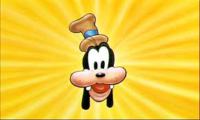 Miloslav Serba
Miloslav Serba
Your Internet Security trail has expired
No matter what do I receive a screen that tells me "Your Internet Security trail has expired". I have uninstalled anything that says AVG and downloaded it again and continue to receive the same screen over and over again. What needs to be done so I can use the AVG Antivirus Free again?
 All
All
I understand the inconvenience caused, let's work together to fix this issue. I request you to remove AVG completely along with any previous traces using the AVG clear tool/AVG Remover tool and then do a fresh installation of AVG. This will ensure that none of the previous traces of AVG are left on your computer and you have an updated version.
(1/2)
Best regards,
Alok.(2/2)