AVG Support Community
Share tips and solutions on AVG Products
Community topics
AVG Gurus
These community experts are here to help
-
 Alan Binch
Alan Binch
-
 Borislav Angelov
Borislav Angelov
-
 Vladimir Bartl
Vladimir Bartl
-
 Subhadeep Kanungo
Subhadeep Kanungo
-
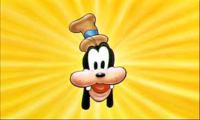 Miloslav Serba
Miloslav Serba
EXCEL files not able to edit
Recently my spouse purchased AVG security (I Think) but have been running into problems with EXCEL files. When done with loading data in a spreadsheet and want to save the file, it says already saved. Trying to open and save in a different location or with a different name will not work - says file already exists. Seems like it auto saves or something likes that, then prohibits editing the file - I think saved as a read only file. Don't know if it is the AVG program or a recent Microsoft download that has corrupted the EXCEL file system. Anybody else seen same problem? Any ideas what to do to get problem solved??
 All
All
I apologize for the inconvenience caused. I would request you to follow the recommendations below and check if that resolve your issue:
Open AVG Internet Security.
Go to Menu ▸ Ransomware Protection.
Click the Protected Folders tab.
Remove all the folders displayed there.
Now select the Blocked/Allowed apps tab.
Remove if there is any path added in Blocked apps list.
Also, make sure that the Ransomware protection is enabled in the Smart mode (default settings).