AVG Support Community
Share tips and solutions on AVG Products
Community topics
AVG Gurus
These community experts are here to help
-
 Alan Binch
Alan Binch
-
 Borislav Angelov
Borislav Angelov
-
 Vladimir Bartl
Vladimir Bartl
-
 Subhadeep Kanungo
Subhadeep Kanungo
-
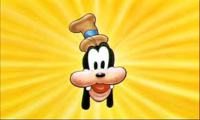 Miloslav Serba
Miloslav Serba
Removal of JS:Cryptonight[Trj]
JS:Cryptonight[Trj] detected as a threat when a virus scan is run on MacBook Pro running macOS High Sierra version 10.13.1. Even although it is deleted it reappears the next time the device is switched on and a virus scan is run. How is JS:Cryptonight[Trj] removed once and for all
 All
All
I apologize for the inconvenience this may have caused. May I know which version of AVG program that you are using? To find out the version you can follow user manual, part 4.3. Menu in the task bar
http://files-download.avg.com/doc/AVG_AntiVirus_for_Mac/avg_avm_uma_en_ltst_03.pdf .
Please also provide us with the screenshot of the threat pop up. Click on this link https://support.apple.com/en-us/HT201361 for instructions on how to take a screenshot. Click on 'Answer' & then click on the 'Image' [mountain symbol] & follow the instructions.
In response to your questions:
AVG Version details are as follows:
Snapshot of Threat shown below:
It would seem that while the file JS:Cryptonight[Trj] is detected by an AVG virus scan and can be removed what is causing it to be reinstated following a power up is not being detected by an AVG virus scan.
Regards
Robert McLister
Thank you for being patient.
The threat detected looks like a FP and we are working on a fix which should be released soon.
We appreciate your understanding and patience in this matter.
Thank you for reaching out to us with your concern.
I would like to confirm that it is a False Positive and will be resolved soon.
Peter Trower
I understand the inconvenience.
The threat detected looks like a False Positive and we are working on a fix which should be released soon.
We appreciate your understanding and patience in this matter.
MacOS 10.13.1
AVG:
Version 17.4 (9cf9975e9ca8)
Virus databases: 171202-2
Last update: December 2, 2017
It would be helpful if you could provide the screenshot of the complete error message to check and assist further. Click on this link https://support.apple.com/en-us/HT201361 for instructions on how to take a screenshot. Click on 'Answer' & then click on the 'Image' [mountain symbol] & follow the instructions.
I've been getting countless quarantine notifications regarding Cryptonight on my Macbook.
Deleting them didn't help. The quarantined files are in my Google Chrome cache. I've tried clearing the cache, also to no avail. Thanks for your help!
Thank you for reaching out to us with your concern.
As the full path of detection is not fully visible from UI, please provide me with the full path. You can copy the path by right-clicking on the detection path and pasting it here or to any text file by the standard way.
Please provide me the OS version by following this article here. Also, provide me the version of the AVG Antivirus for Mac. To find out the version you can follow User Manual, part 4.3. Menu in the taskbar.
I apologize for never responding! I was expecting a notification via email and forgot to check back after not having the issue repeat last month. The issue just occurred again today, and here is the full path:
/Users/Aly/Library/Application Support/Google/Chrome/Default/blob_storage/7f15a91f-ab1d-40d0-9d57-6ab23afd9e0b/0
My OS version is 10.13.2 (17C88)
My AVG Antivirus version is 17.4 (9cf9975e9ca8)
Thank you for your assistance, I greatly appreciate it!
I'm sorry for any inconvenience caused. May I know the issue if you're receiving the AVG detection while opening Chrome or is there because of any particular website and also share a screenshot of recent the AVG detection to assist you further. You can post the screenshot here on your topic. Click on 'Answer' & then click on the 'Image' [mountain symbol] & follow the instructions.
Best regards,
Alok.
It occurs seemingly randomly when I have Chrome open - no pattern with websites. However, I believe twice it occurred while using the Pinterest Chrome extension.
I don't have a screenshot of the most recent detection, but I have this earlier detection (they all look pretty much the same)
Thank you!
Thank you for providing the screenshots and providing the details.
I have forwarded the case to the senior team for getting a suggestion.
You will get a reply soon via email from them.
Please note the Case Number 05939642 for future reference.