AVG Support Community
Share tips and solutions on AVG Products
Community topics
AVG Gurus
These community experts are here to help
-
 Alan Binch
Alan Binch
-
 Borislav Angelov
Borislav Angelov
-
 Vladimir Bartl
Vladimir Bartl
-
 Subhadeep Kanungo
Subhadeep Kanungo
-
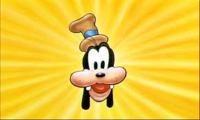 Miloslav Serba
Miloslav Serba
 All
All У меня никогда не возникало такой ошибки ранее. Компания avg Решила удалить и скачать по-новому, но возникла такая ошибка. Пробовала скачивать несколько раз и разные версии, бесплатные и пробные. Почему вылезает такая ошибка и как ее исправить?
У меня никогда не возникало такой ошибки ранее. Компания avg Решила удалить и скачать по-новому, но возникла такая ошибка. Пробовала скачивать несколько раз и разные версии, бесплатные и пробные. Почему вылезает такая ошибка и как ее исправить?
Thank you for contacting AVG. This is to inform you that we provide customer support in English language only. Therefore, we would like to ask you to specify your request in English.
installation fails!
Error code: 0xC0070643
Description: Event exec_finished
Thank you for contacting AVG. We understand that you are unable to install the AVG and we will help you with that. Could you please confirm the AVG product name that you are trying to install?
This error message normally occur because of some antivirus traces in your computer. If you remove that traces, you can install the program without any issue.
May I know you have install AVG or other antivirus program in your computer?
Please feel free to contact us.
Thank you.
We request you to try using our AVG remover tool and install AVG free.
1) To download the AVG remover tool please click on this link:
http://aa-download.avg.com/filedir/util/AVG_Remover.exe
2) Run the downloaded tool and follow the instructions displayed on your screen.
3) Your computer will be restarted automatically. After the restart, AVG Remover will finish the uninstallation.
NOTE: Once the AVG Remover Tool has done with its process. Please go to the C drive and look for a folder named as "AVG Remover" and I request you to delete it manually.
To download our AVG free antivirus program please use the below link:
For 32 bit: http://files-download.avg.com/inst/mp/AVG_Antivirus_Free_x86_694.exe
For 64 bit: http://files-download.avg.com/inst/mp/AVG_Antivirus_Free_x64_693.exe
Please feel free to contact us should you need any assistance.