AVG Support Community
Share tips and solutions on AVG Products
Community topics
AVG Gurus
These community experts are here to help
-
 Alan Binch
Alan Binch
-
 Borislav Angelov
Borislav Angelov
-
 Vladimir Bartl
Vladimir Bartl
-
 Subhadeep Kanungo
Subhadeep Kanungo
-
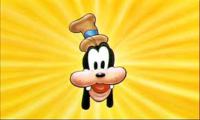 Miloslav Serba
Miloslav Serba
We have scheduled maintenance planned from 8PM CET, 27th January to 9PM CET, 3rd February. During this time, the AVG community will be on read-only mode.
We apologise for the inconvenience. Please visit AVG Support page for any urgent issues. Thank you for your patience.
AVG software analyzer won't shut down in task manager and AVG internet security won't open
Hello everyone.
I noticed my computer running slowly today and opened task manager to try and see where the issue was and saw AVG software analyzer taking up more than 50% of my memory!
I tried to shut it down. I couldn't. Access denied.
I googled the problem, it said that enable protection or something was checked, that I had to turn that off in order to shut down software analyzer.
So I opened AVG to uncheck the box, but it won't open on my desktop. It won't open through the start menu. I tried to repair it. It still doesn't open.
Nothing happens when I try and run as administrator.
Can someone help me shut this down so I can use my machine please?
Gary
 All
All
The Software Analyzer is an important feature, which monitors the behavior of the programs installed on the computer. So please don't disable that feature. I would suggest you to repair AVG Internet security http://support.avg.com/SupportArticleView?urlname=How-to-repair-AVG from the control panel, restart the computer and then check the status.
If the issue persists, please provide the screenshot [ http://support.avg.com/SupportArticleView?urlname=How-to-create-a-screenshot ] of AVG CPU usage to check and assist further.
AVG Guru
That's totally fair. I'm sure it's important. But it is using HALF of my computer's memory and I can't do anything else.
So if the feature is keeping me from actually using my computer, important or not, I can't continue to use it.
I tried to repair the software. Can you help me disable the analyzer please? Thank you.
Menu path incorrect!
Previously known as Software analyzer, this feature is now improved and renamed as Behavior shield in the latest version.
If you need help to disable this component temporarily, please click this link.