AVG Support Community
Share tips and solutions on AVG Products
Community topics
AVG Gurus
These community experts are here to help
-
 Alan Binch
Alan Binch
-
 Borislav Angelov
Borislav Angelov
-
 Vladimir Bartl
Vladimir Bartl
-
 Subhadeep Kanungo
Subhadeep Kanungo
-
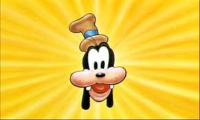 Miloslav Serba
Miloslav Serba
 All
All
AVG Guru
All Answers
We apologize for the inconvenience caused. We will help you to get this issue resolved. Are you getting any error message when you try to turn on your PC in safe mode?
If so please take a picture of it and share it to us to check and assist you further.
We also request you to turn on your laptop in safe mode by referring to this article and let us know if you can turn on your computer in safe mode to assist you further.
Thanks,
Vishnu Vardan
Feel free to contact us, if you need further assistance.
AVG Guru
I'm also having this issue with 2 of my laptops where AVG seems to prevent my wifi to work... it has been working ever since but out of a sudden it stopped. It works fine when I thethering through my phone but not my home wifi...
Please help me to get this solve as I'm about to uninstall my AVG...
Thanks a lot!
-Felipe
We'll certainly look into this and help you.
In this case, we request you to disable/turn off the AVG Secure VPN and check if your can access the Internet on your laptops connected to your home Wifi.
Keep us updated.
We are sorry to hear this.
We will help you to resolve the issue.
Are you able to connect with the Wifi when the AVG Secure VPN is turned off?
We request you to contact us through separate post to locate your account and assist you further.
Thank you.