AVG Support Community
Share tips and solutions on AVG Products
Community topics
AVG Gurus
These community experts are here to help
-
 Alan Binch
Alan Binch
-
 Borislav Angelov
Borislav Angelov
-
 Vladimir Bartl
Vladimir Bartl
-
 Subhadeep Kanungo
Subhadeep Kanungo
-
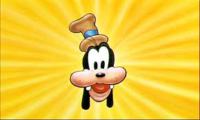 Miloslav Serba
Miloslav Serba
 All
All
We will help you with the appropriate steps.
May I ask you the reason to uninstall AVG TuneUp from your PC?
1. Log into Windows as a user with administrator permissions and ensure no other application or antivirus software is running on your PC.
2. Click Start button and select Control Panel, or select Settings ▸ Control Panel if you are using the classic Start menu.
3. Click Add or Remove Programs if you are using the category view, or double-click Add or Remove Programs if you are using the classic view.
4. Select AVG TuneUp by clicking it once, then click Remove in the bottom-right corner of the highlighted selection.
5. When the AVG TuneUp Uninstaller appears, click Yes to confirm the uninstallation.
6. Follow the on screen instructions to remove AVG TuneUp completely.
If you need anything else, do not hesitate to let us know.