AVG Support Community
Share tips and solutions on AVG Products
Community topics
AVG Gurus
These community experts are here to help
-
 Alan Binch
Alan Binch
-
 Borislav Angelov
Borislav Angelov
-
 Vladimir Bartl
Vladimir Bartl
-
 Subhadeep Kanungo
Subhadeep Kanungo
-
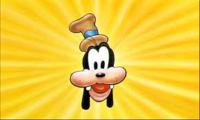 Miloslav Serba
Miloslav Serba
We have scheduled maintenance planned from 8PM CET, 27th January to 9PM CET, 3rd February. During this time, the AVG community will be on read-only mode.
We apologise for the inconvenience. Please visit AVG Support page for any urgent issues. Thank you for your patience.
Ask a question
 All
All
We are sorry to hear this. Could you provide the screenshot of error that appears on AVG app to assist further?
You can post the screenshot here in your topic. Click on 'Answer' & then click on the 'Image' [mountain symbol] & follow the instructions.
It seems that you have VPN running on your mobile.
Could you turn off the VPN and check whether you are able to log into AVG account?
We appreciate your efforts.
In such case, we recommend you to contact our Android mobile team using the following link( http://avgclick.me/AVGtechnical ) select as Android in OS field, choose yes for paid version, fill out your details and click email option. Do not worry, our AVG mobile team will check and reply back to you via email.