AVG Support Community
Share tips and solutions on AVG Products
Community topics
AVG Gurus
These community experts are here to help
-
 Alan Binch
Alan Binch
-
 Borislav Angelov
Borislav Angelov
-
 Vladimir Bartl
Vladimir Bartl
-
 Subhadeep Kanungo
Subhadeep Kanungo
-
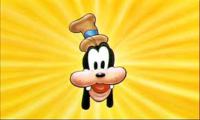 Miloslav Serba
Miloslav Serba
We have scheduled maintenance planned from 8PM CET, 27th January to 9PM CET, 3rd February. During this time, the AVG community will be on read-only mode.
We apologise for the inconvenience. Please visit AVG Support page for any urgent issues. Thank you for your patience.
Scans
My UI for AVG Internet security shows that the "Last computer scan was "over a month ago". I have a daily scan done. It says "no threats found" when I click on the gear icon, yet the main page shows the last scan was over a month ago. What gives? Also, I can no longer find a "scan log" with the newest paid version.... not very happy with either problem!
 All
All
In the latest version, "last computer scan" will get updated only when the scan is initiated from "Scan Computer" button on the interface.
It will not get updated for other scans like Deep and Schedule.
The reports of scan cannot be viewed in program interface whereas it can be setup and checked in specified path.
Open AVG Internet Security dashboard and Click on Settings near Scan computer > Select the small Gear beside the scan type > Report file > Generate file to check the scan reports.
Once it is done, access to C:\Program Data\AVG\Antivirus\Reports folder to check the reports.
Feel free to contact us if you need further assistance.