AVG Support Community
Share tips and solutions on AVG Products
Community topics
AVG Gurus
These community experts are here to help
-
 Alan Binch
Alan Binch
-
 Borislav Angelov
Borislav Angelov
-
 Vladimir Bartl
Vladimir Bartl
-
 Subhadeep Kanungo
Subhadeep Kanungo
-
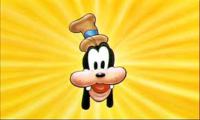 Miloslav Serba
Miloslav Serba
We have scheduled maintenance planned from 8PM CET, 27th January to 9PM CET, 3rd February. During this time, the AVG community will be on read-only mode.
We apologise for the inconvenience. Please visit AVG Support page for any urgent issues. Thank you for your patience.
Windows Defender has hijacked my AVG firewall
Recent Windows Updates have allowed Windows Defender to become default firewall, disabling AVG firewall.
AVG shows Hacker Attack has been disabled by Windows Defender.
Have tried services.msc and can disable Windows Defender firewall. But can not enable AVG firewall,
access denied etc.
Can any one help me out.
AVG shows Hacker Attack has been disabled by Windows Defender.
Have tried services.msc and can disable Windows Defender firewall. But can not enable AVG firewall,
access denied etc.
Can any one help me out.
 All
All
I understand the inconvenience.
The issue should be with AVG Firewall service.
I request you to follow below mentioned steps:
Open AVG Internet Security dashboard, click on "My AVG-->My Subscriptions".
Click on "Log out" and then click "Log into account" for entering AVG my account credentials.
Click Login and wait for 2-3 minutes. Restart your PC and check whether you are able to activate AVG Firewall.
Windows defender has stopped this app from running and denied access.
Can I upload some screen shoots to heip.?
Thanks Terry
Thank you for providing screenshot. The issue might be because old/previous AVG traces. In this case, I request you to remove AVG completely along with any previous traces using the AVG clear tool/AVG Remover tool and then do a fresh installation of AVG Internet Security. This will ensure that none of the previous traces of AVG are left on your computer and you have an updated version. Please follow the instruction to run AVG Remover tool and AVG Clear tool. After the computer reboots, you can follow the instruction to download/install/activate AVG Ultimate.
Best regards,
Alok.
Have carried out the requested actions, my AVG dashboard now shows full protection. Thats good.
But I can see a problem.
when I open services.msc this shows AVG Antivirus/firewall running and windows Defender antivirus/firewall running.
This has only occured since an update to windows insider preview.
Build 17063.rs_prerelease.171213-1610.
This update is forcing Windows Defender to be the default Antivirus/firewall. Disabling Avg firewall.
Looks like Microsoft are putting strong arm tackticks on Third party Apps.
There may be more problems ahead.
It would be helpful if you could provide the screenshot of AVG service, Windows service, and AVG Internet Security Interface to check and assist further.
I have sent you an email, please follow the email instructions to get in touch with the remote support. They will analyze the issue with AVG and fix it, free of cost.
This problem hasnow had three sessions of remote support, the last session left me with no internet and could only be completed by refreshing my windows 10, losing all my apps etc..including office.
Once a connection was available the system of AVG awas removed and replaced again,
This showed AVG firewall present and correct. However when Windows carried out a features update the very next day, it hijacked AVG frewall.So I am almost back to square one, luckily at the moment I do have Windows Defender Firewall.
What should I do now?.
Thanks
Terry
Sorry to hear that the issue persists, we request you to reconnect with our remote technicians where they will collect the log files and escalate it to our senior level technicians.
Hi:
I am having the same problem, and want to know what I have to do to collect the log files and provide them to your remote technicians.
Thanks
Dale
Sorry to hear about the situation.
I request you connect to our Chat Team here and they will help you regarding the issue.
I have been having exactly your problem since getting W10 preview updates using Windows Insider.
AVG Internet Security Unlimited can be loaded and operates only until it requires an update.
It is then blocked by Windows Defender as shown in your screen scan posted on Dec23.
All my attempts to Clear and Remoive AVG and then reload all fail after an update is flagged.
I have had no useful help from AVG Support , who don't seem to know about this problem.
Now I have reverted to W10 Defender alone, and hope that I have sufficient protection.
My I7 desktop is appreciably faster since I reverted.
I still run AVG satisfactorily on my other two AVG Laptops.
PeterW
Peter, With Win 10 Windows Defender was re-classified into an AntiVirus prog which can conflict with AVG so during the AVG install process it's auto disabled.
AVG Guru