AVG Support Community
Share tips and solutions on AVG Products
Community topics
AVG Gurus
These community experts are here to help
-
 Alan Binch
Alan Binch
-
 Borislav Angelov
Borislav Angelov
-
 Vladimir Bartl
Vladimir Bartl
-
 Subhadeep Kanungo
Subhadeep Kanungo
-
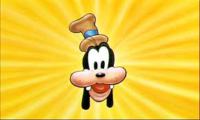 Miloslav Serba
Miloslav Serba
 All
All
Are you looking for disk fragmentation?
No, the Disc Space Explorer analyzed the disk space and gives a very
clear representation of the memory usage, so that the hard disk can be
easily cleared out. For example, It shows orderly the memory
with system data, programs, hardware components, files, etc.
I found it perfect.
You can click on "All Functions" at the top right corner of the AVG TuneUp program and check if that option is available there.
It seems that this feature was removed in the latest version of AVG TuneUp.
You can send your feedback regarding this from your AVG Internet Security interface.
Open AVG Internet Security, click on "Menu->About->Submit Feedback".
Are you referring to Disc doctor or disk space explorer feature? If you are referring to disc doctor, be informed that this feature is available in the latest version of AVG PC TuneUp.
We are uncertain about the exact version of the program you installed on your PC.
Please share us the screenshot (https://support.avg.com/SupportArticleView?l=en&urlName=AVG-Create-screenshot&supportType=home) of AVG PC TuneUp program's user interface for clarification.
You can post the screenshot here in your topic. Click on "Answer" & then click on the "Image" [mountain symbol] & follow the instructions.
How can you don't differ or do not no disk space explorer. This is not a disk doctor at all.
I miss this function(disk explorer) too. And the recyclebin recovery too.(no this is not the rescue center, as support team thinks, this is for recovery deleted files from drives, and this function was in 2018 too)
I rolled back to 2018 version. But After Windows Update, AVG forced and instaled 2019 v. self. I cancel my subsribtion too AVG tuneup utility already. And will search for the alternative.
There are a lot of function are gone, and AVG only tell, we make it after users feedback. Realy? Why a programm which have now only 1/30 von fucntions costs the same money. You can sell "users feedback" on some one else. Resource/stuff reduction, that's all.
It was a great programm in 2018, but not now.
I am sorry for the confusion.
Disk space explorer (Disk defragmentation) has been removed in the latest version. We will take your comments as a feedback and pass it to our concern team for consideration in future.
If you would like, you can install the previous version from our website (https://www.avg.com/en-ww/installation-files). Else, refer this article (https://support.avg.com/SupportArticleView?urlname=AVG-TuneUp-Upgrade-FAQ) for the instructions.
thank you for your answer.
As we can see again, we know software better as support from AVG.
Disk space explorer and Disk defragmentation are two different apps in TuneUp utilities. Not common at all.
We are talking about Disk space explorer and not a Disk defragmentation. Disk defragmentation needed less und less, because of SSD.
And Disk space explorer is still the tool number one to use.
I hope you can find information that this two different apps do and why this is not the same.
Disk defragmentation & Disk space explorer are 2 different features that was available in the older version of AVG PC TuneUp.
Unfortunately, it has been removed in the revamped version. Our developers are already aware of this & your feedback might be considered in future. The removed features might be added in the upcoming version or future.
Thank you for your understanding in advance!
I wouldn't have renewed my subscription for 3 years, 2 years ago, had I known that the "automatic maintenance" and startup management might be the only remaining features that I might be benefiting from now. I won't be renewing 10 months from now if the capabilities of AVG TuneUp aren't on-par with suites like PC Mechanic and Advanced System Care by then...
We are sorry to hear that you are unhappy with the latest version.
This isn't the experience we would like you to have.
We have removed certain features in the latest version of the AVG TuneUp to make the program more stable. This new version is more user friendly and easy to use interface.
You can check this link https://support.avg.com/SupportArticleView?urlname=Use-AVG-TuneUp on how to know about the latest version of the product.
Thank you for understanding.
Please AVG dont lie to your self at least, we know why do you make it.
And the price tag is still not 30x cheaper.
You have only simplified the GUI, but user who need such simplified GUI will not buy and install such programm, because they will not need it at all.
It was a good programm, the only one function which is worth now one is autorun disable. The other is not so good anymore, because too simple or not working so good as before.
So moving to another developer.
You have RIP`ed very good tools and loose the money.
But I assure we have been collecting valuable feedback from our users and adding new features to latest version of AVG TuneUp.
Disk defragmentation feature has been improved and introduced again in the latest version.
"Disk defragmentation" with SSD will almost not used today, but Disk Space Explorer is still usefuul, each months.
I would have the old utilities, like Disk Exploer, back, too.
There is no excuse why they were taken away in the first place.
I cannot see any way to provide feedback in TuneUp.
We are sorry for the inconvenience caused.
We have already escalated this request to next level team. Our developers are already aware of this & your feedback might be considered in future. The removed features might be added in the upcoming version or future.
Thank you for your understanding in advance!