AVG Support Community
Share tips and solutions on AVG Products
Community topics
AVG Gurus
These community experts are here to help
-
 Alan Binch
Alan Binch
-
 Borislav Angelov
Borislav Angelov
-
 Vladimir Bartl
Vladimir Bartl
-
 Subhadeep Kanungo
Subhadeep Kanungo
-
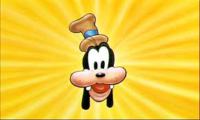 Miloslav Serba
Miloslav Serba
AVG Secure VPN failure to connect
I recently am unable to remain connected to the Secure VPN. Despite manually reconnecting , it drops after a few minutes. I tried a different server connection on my PC with no improvement Restarting the PC did not work. I'm considering uninstalling the app, but concerned i won't be able to download again. The Message I receive "Connection error, sorry, it is not possible to establish a connection".
What should I do?
Joe S
What should I do?
Joe S
 All
All
If AVG Secure VPN is unable to establish a connection, please try the below troublshooting steps:
- Disconnect AVG Secure VPN and try to browse the web. If you still cannot connect to the internet, check your network configuration.
- Select a different AVG Secure VPN location.
- Disconnect other VPN services that may be running on your PC. If you are connected to another VPN, AVG Secure VPN doesn't work properly.
- Restart your PC and try to connect to AVG Secure VPN again.
- Check the configuration of your firewall. Firewall configurations vary according to the vendor or manufacturer. Consult the related documentation for information about running a VPN.
- Confirm that your AVG Secure VPN subscription is active. On the main AVG Secure VPN screen, click My AVG ▸ My Subscription to verify your Subscription status.
- Change your internet connection settings to use DNS servers from a different provider. For more information, refer to the article below:
Changing your DNS settings to troubleshoot issues with AVG products
- If AVG Secure VPN is still unable to establish a connection, try to uninstall and re-install the software.
problem.
Sorry to hear that the above steps did not help.
I would request you to contact our technical support team (https://support.avg.com/support_tech_chat?l=en) for help.