AVG Support Community
Share tips and solutions on AVG Products
Community topics
AVG Gurus
These community experts are here to help
-
 Alan Binch
Alan Binch
-
 Borislav Angelov
Borislav Angelov
-
 Vladimir Bartl
Vladimir Bartl
-
 Subhadeep Kanungo
Subhadeep Kanungo
-
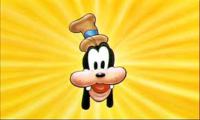 Miloslav Serba
Miloslav Serba
We have scheduled maintenance planned from 8PM CET, 27th January to 9PM CET, 3rd February. During this time, the AVG community will be on read-only mode.
We apologise for the inconvenience. Please visit AVG Support page for any urgent issues. Thank you for your patience.
Ask a question
 All
All
Thank you for contacting AVG Community support.
Can you please confirm whether you would like to disable the AVG software analyzer service or AVG AntiVirus Free product?
To disable AVG Software Analyzer, open the task manager and right click on AVG service then choose to disable it.
Thank you.
Bob Penner2:32 PM (28 minutes ago)
I want to disable software analyzer.I am sending a screen shoot of avg service.. how do I choose to disable it
What do you mean by software analyzer? Could you please elaborate more on it to assist you further?
If possible, please mark the software analyzer you're referring to and share the screenshot with us.
Thank you.
We would request you to refer to this article: https://support.avg.com/SupportArticleView?l=en&urlname=Disable-AVG-Antivirus (https://support.avg.com/SupportArticleView?l=en&urlname=Disable-AVG-Antivirus) and make some necessary changes as mentioned in the article to disable AVG AntiVirus free.
You can also click the up-arrow in your system tray. The system tray is the area of your taskbar that contains the clock and sound icon. Clicking the arrow displays all hidden icons.
Right click the AVG icon. It's the yellow, blue, green, and red square icon in the system tray. This will show you the disable option.
Thank you.
We are sorry to inform you that we do not have option to disable AVG Software analyzer services. If you want to disable that service, you need to disable the entire AVG program by following previously provided steps. Thank you.