AVG Support Community
Share tips and solutions on AVG Products
Community topics
AVG Gurus
These community experts are here to help
-
 Alan Binch
Alan Binch
-
 Borislav Angelov
Borislav Angelov
-
 Vladimir Bartl
Vladimir Bartl
-
 Subhadeep Kanungo
Subhadeep Kanungo
-
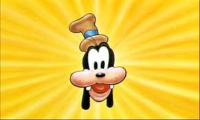 Miloslav Serba
Miloslav Serba
 All
All
We're glad to help you.
Please check whether the AVG Secure VPN shortcut icon is available on your PC desktop. If yes, double-click the AVG product icon on your Windows desktop. Once it appeared, please click on green color slider which will turn off AVG Secure VPN's protection.
Note: When you install an AVG Secure VPN on your computer a desktop shortcut icon and a taskbar icon are automatically created for quick access to open the application. You can also open AVG applications via the Windows Start menu. Refer to the below article for instructions to open your AVG product.
Opening AVG applications
Thank you.