AVG Support Community
Share tips and solutions on AVG Products
Community topics
AVG Gurus
These community experts are here to help
-
 Alan Binch
Alan Binch
-
 Borislav Angelov
Borislav Angelov
-
 Vladimir Bartl
Vladimir Bartl
-
 Subhadeep Kanungo
Subhadeep Kanungo
-
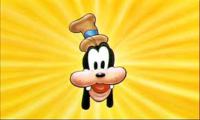 Miloslav Serba
Miloslav Serba
We have scheduled maintenance planned from 8PM CET, 27th January to 9PM CET, 3rd February. During this time, the AVG community will be on read-only mode.
We apologise for the inconvenience. Please visit AVG Support page for any urgent issues. Thank you for your patience.
Ask a question
 All
All
Thank you for reaching AVG Community Support.
We regret the inconvenience you had with accessing a game when AVG Firewall is enabled. Before proceeding, could you please let us know if you get any specific error while trying to access the games when Firewall is enabled?
If so, please help us with the screenshot of the error you get for further clarity.
https://support.avg.com/SupportArticleView?l=en&urlName=avg-create-screenshot&q=screenshot&supportType=home (https://support.avg.com/SupportArticleView?l=en&urlName=avg-create-screenshot&q=screenshot&supportType=home)
Awaiting your response!