AVG Support Community
Share tips and solutions on AVG Products
Community topics
AVG Gurus
These community experts are here to help
-
 Alan Binch
Alan Binch
-
 Borislav Angelov
Borislav Angelov
-
 Vladimir Bartl
Vladimir Bartl
-
 Subhadeep Kanungo
Subhadeep Kanungo
-
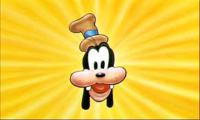 Miloslav Serba
Miloslav Serba
How Do You Maximize AVG's Performance Without Slowing Down Your PC?
Hello everyone,
I've been using AVG for a while now, and it's great at keeping my system secure. However, I've noticed that sometimes it can slow down my PC, especially during scans or updates. I'm curious to know what settings or practices you all follow to get the best performance out of AVG without compromising on security. Are there any specific features you enable or disable? Any tips or tricks to make sure AVG runs smoothly in the background? Looking forward to your suggestions.
I've been using AVG for a while now, and it's great at keeping my system secure. However, I've noticed that sometimes it can slow down my PC, especially during scans or updates. I'm curious to know what settings or practices you all follow to get the best performance out of AVG without compromising on security. Are there any specific features you enable or disable? Any tips or tricks to make sure AVG runs smoothly in the background? Looking forward to your suggestions.
 All
All
You've reached the AVG community support forum.
I understand that, you wish to know on how to maximize AVG Perfomance Without Slowing Down Your PC. To do that follow the below instructions :
- Make sure you have the latest updates for Windows and device drivers. ...
- Restart your PC and open only the apps you need. ...
- Make sure the system is managing the page file size. ...
- Check for low disk space and free up space.
- Disable Launching Programs at Startup. ...
- Delete Old Software. ...
If, you wish to know more about on how to improve your PC perfomace, you can check out the article : https://www.avg.com/en/signal/9-ways-boost-gaming-rig . If you need anything else at all, feel free to message us at any time. I’d be happy to help.Looking forward to hearing from you.
All Answers
You've reached the AVG community support forum.
I understand that, you wish to know on how to maximize AVG Perfomance Without Slowing Down Your PC. To do that follow the below instructions :
- Make sure you have the latest updates for Windows and device drivers. ...
- Restart your PC and open only the apps you need. ...
- Make sure the system is managing the page file size. ...
- Check for low disk space and free up space.
- Disable Launching Programs at Startup. ...
- Delete Old Software. ...
If, you wish to know more about on how to improve your PC perfomace, you can check out the article : https://www.avg.com/en/signal/9-ways-boost-gaming-rig . If you need anything else at all, feel free to message us at any time. I’d be happy to help.Looking forward to hearing from you.
Thank you for sharing your experience. Customer feedback is always appreciated as it motivates us to continue improving our service.
I am happy to hear that our support team was able to assist you efficiently. We understand how crucial it is for our customers to have a seamless experience, and we are committed to ensuring that you receive the best assistance possible.
We appreciate your trust and loyalty, and we look forward to serving you again in the future
I understand that you can improve the performance after removing the particular apps from your PC.
I would just like to make sure there are no unresolved issues or unanswered queries.
If you are still facing any issue, could you please provide me with more details about the situation, and I will do my best to help you resolve it efficiently.
May I know if run a scan using AVG Internet Security or AVG TuneUp?
Does it reported any issues or fixes?
May I know your device OS name and version?
Thank you and keep us updated.