AVG Support Community
Share tips and solutions on AVG Products
Community topics
AVG Gurus
These community experts are here to help
-
 Alan Binch
Alan Binch
-
 Borislav Angelov
Borislav Angelov
-
 Vladimir Bartl
Vladimir Bartl
-
 Subhadeep Kanungo
Subhadeep Kanungo
-
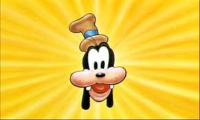 Miloslav Serba
Miloslav Serba
 All
All
We're glad to look into this & help you.
Please let us know the version of AVG (Open AVG - Menu - About).
Also, clarify whether enabling it manually keeps it active after the restart.
All Answers
We're glad to look into this & help you.
Please let us know the version of AVG (Open AVG - Menu - About).
Also, clarify whether enabling it manually keeps it active after the restart.
We are here to help.
Please contact us through own post to locate your account and help you further.
Thank you.
the same thing happened at BOOT this morning, AVG PASSWORD protection (AVG Ultimate) was again TURNED OFF!.
Daily I run the scan, AFTER updating the Virus Definitions. Everything is in SETTINGS ser up for AUTOMATIC updates, but these DO NOT appear to work either.
Neither does the automatic set up PROGRAM update factor work. So what gives at AVG tech HUH?
Please accept our sincere apologies, Hendrik.
This isn't the experience we wanted you to have had.
We've sent you an email with detailed instructions to fix this issue.
Kindly check your inbox/spam folders to find the email and use it to get back to us.
We regret to hear and please accept our sincere apologies for the inconvenience.
We'd like to inform that this password protection component disable issue has been identified as a bug and our developers are working on a fix.
Until then, we'd request to uninstall AVG using clear tool (https://support.avg.com/SupportArticleView?urlname=Uninstall-AVG-software-Clear-Remover) and install it again.