AVG Support Community
Share tips and solutions on AVG Products
Community topics
AVG Gurus
These community experts are here to help
-
 Alan Binch
Alan Binch
-
 Borislav Angelov
Borislav Angelov
-
 Vladimir Bartl
Vladimir Bartl
-
 Subhadeep Kanungo
Subhadeep Kanungo
-
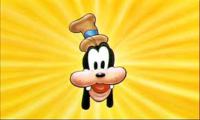 Miloslav Serba
Miloslav Serba
We have scheduled maintenance planned from 8PM CET, 27th January to 9PM CET, 3rd February. During this time, the AVG community will be on read-only mode.
We apologise for the inconvenience. Please visit AVG Support page for any urgent issues. Thank you for your patience.
AVG Video Downloader Extension missing from AVG Secure Browser
I had to reinstall AVG Secure Browser recently after resetting my laptop, and have discovered that the AVG Video Downloader is no longer available. It does not show up in secure://extensions using Developer Mode and is not available is the three dots menu in the top right. Does anyone know why this would be happening? Thanks in advance.
 All
All
We will help you to get AVG Video downloader option.
Could you please check the installed extension and reinstall Video Downloader?
1. Open AVG Secure Browser > go to Menu (3 dots icon in the top right corner) > More tools > Extensions.
2. Enable Developer mode.
3. Re-enable Video Downloader
If you did not see video dowloader in that page, please take screenshot and share it with us. Keep us updated.
I have tried to do so already, but have been unable to locate Video Downloader. I have also tried reinstalling my browser, but to no avail. Below is a screenshot of what my extensions page shows currently.
Screenshot of version, if it helps.
In this case, we request you to remove (https://support.avg.com/SupportArticleView?l=en&urlName=Uninstall-AVG-Secure-Browser&supportType=home) and reinstall (https://support.avg.com/SupportArticleView?l=en&urlName=Install-AVG-Secure-Browser&supportType=home) AVG Secure Browser on your computer and check if that fix the issue.
Damian, please accept our sincere apologies for the inconvenience caused.
To further investigate this issue, we've sent you an email with detailed instructions to contact our additional support.
Please check your inbox/spam folders to find the email and use it to contact them.
I have finally found a solution to the problem!
I had to copy the extension from a seperate device that still had the extension, and load it on the extensions settings page. I was trying a similar fix, by simply copy pasting the file, but that hadnt worked (most likely because the browser didnt register it as installed and saw it as some random folder added to the extensions) so i assumed i couldnt just copy it from another device.
Sorry for all the trouble, thanks for helping,
Damian B.
Thank you for updating that status, Damian.
Glad to know that you were able to resolve the issue.
Feel free to contact us if you require any assistance from AVG in the future.
We'd be happy to help you. Have a great day. Stay safe!
We're sorry for the inconvenience caused. We'll look into this further.
Please write back to us in your own/new post, so that we can access your email address & send you an email with further instructions.
Kindly click on "Ask the community" button to create a new post.
Then, type in your topic, issue description & proceed with posting your query.
Thank you for understanding.
You can find answer to your question together with your other post here: https://support.avg.com/answers?id=9065p000000Q1fp
Please try to keep the whole conversation in one thread.