AVG Support Community
Share tips and solutions on AVG Products
Community topics
AVG Gurus
These community experts are here to help
-
 Alan Binch
Alan Binch
-
 Borislav Angelov
Borislav Angelov
-
 Vladimir Bartl
Vladimir Bartl
-
 Subhadeep Kanungo
Subhadeep Kanungo
-
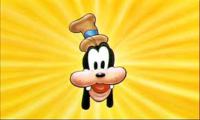 Miloslav Serba
Miloslav Serba
We have scheduled maintenance planned from 8PM CET, 27th January to 9PM CET, 3rd February. During this time, the AVG community will be on read-only mode.
We apologise for the inconvenience. Please visit AVG Support page for any urgent issues. Thank you for your patience.
AVG Software Analyser - Constantly using CPU Resources
We have a Dell Inspiron 5567 laptop that is constantly running high CPU / Fan and it appears this is being caused by AVG Software Analyser as this is running at high CPU and Memory all the time.
For Example the memory usage accumulates all day. After 8 hours the memory accumulation is now at 112MB and still using high CPU resources. It never stops!
We have used the repair tool. No change.
We have used the clean and reinstall procedure as outlined in other posts on this issue. No change.
Please can someone advise a workable solution as this is driving us crazy.
AVG version: 20.9.3152(Build 20.9.5758.609)
See attached task Manager 8 hours since power up.
For Example the memory usage accumulates all day. After 8 hours the memory accumulation is now at 112MB and still using high CPU resources. It never stops!
We have used the repair tool. No change.
We have used the clean and reinstall procedure as outlined in other posts on this issue. No change.
Please can someone advise a workable solution as this is driving us crazy.
AVG version: 20.9.3152(Build 20.9.5758.609)
See attached task Manager 8 hours since power up.

 All
All
We will clarify this for you.
All the process you see in the Task manager named AVG are necessary for the application.
If the AVG occupies most of the CPU usage due to technical issue, a simple reinstallation would have fixed.
But not in this case.
Do you have any other security application installed in your PC other than AVG?