AVG Support Community
Share tips and solutions on AVG Products
Community topics
AVG Gurus
These community experts are here to help
-
 Alan Binch
Alan Binch
-
 Borislav Angelov
Borislav Angelov
-
 Vladimir Bartl
Vladimir Bartl
-
 Subhadeep Kanungo
Subhadeep Kanungo
-
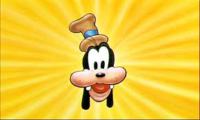 Miloslav Serba
Miloslav Serba
Virus or malware 1 day after scanning my pc
Hello guys, I hope everyone is having a good day because I am not. This is not a complaint of any sort, I just want to solve some questions and maybe I can get help here :P
So this is what happened: 2 days ago I performed a full scan of my pc with avg 2015 (paid version and updated) and after that I performed another fun scan with malwarebytes free version; the scans came back with 0 results, no virus or malwares were found. That was cool right? But guess what then? Yesterday I performed another full scan with both (1 at a time) and avg found a virus or malware called : "eID_pe_iscorrupted"
It said it was fixed and I shouldn't worried about. I'm using windows 8.1 and is updated so my question is, how could that virus be detected just a day after if I didn't download or even enter any suspicious website? The only thing I did during that period of time was analysing my pc to find errors (with avg) which sent me to download the tuneup but couldnt be installed because of "invalid key" even though I never enter any license so I went and downloaded from here http://www.avg.com/us-en/avg-pctuneup and runned it and found many erros (registry, etc) which were fixed by the program. Then I deleted the program, that was all I did. Another thing you guys should know is that today I scanned my pc for errors with avg and it found the same errors it found yesterday which were "solved" by avg tune up, so what has happened?
I would really love a complete answer with details please, I'm a bit of virus paranoid guy and want to get this sorted out as fast as I can to move on, thanks!
 All
All
I must say that the root of "eID_pe_iscorrupted" is C:\Users\Marco\AppData\Local\Google\Chrome\User Data\Default\Cache\f_0017b8
AVG Pc Tune Up helps you to clean the Temp folders and registry files which helps you save hard disk space. These files and folders are updated every time you start your computer. So when you download the AVG Pc Tune Up it analyses the computer and shows these changes as errors. So every time you use your computer for awhile and restart it then temp files and registry are changed constantly, that's why you get the same errors when you run the scan using AVG Pc Tune Up. I may advise you to install the AVG Pc Tune Up and run the one click maintenance once a day.
Thanks for your answer, I have been using malwarebytes for almost 2 months and never had such problems. It is a on deman program (free version) , it doesnt have real time protection so is pretty obvious is not conflicting with each other.
The problem here is are 2, the virus it detected and the avg tune up not doing its job. For the second one you answered me and I understand that those errors appear everytime I restart but I already have ccleaner monitoring my computer. Is hard to believe that 92 errors happen everytime I restart my computer while ccleaner cleans it them all in once and the next time I try to clean registry it shows clean.
Regarding the first problem, what does that virus mean? "eID_pe_iscorrupted" , is that related to avg tuneup? or a malware? please :/
You can download the trial version using this link http://www.avg.com/us-en/avg-pctuneup.
Please go to the link to get more information about this threat
http://www.avgthreatlabs.com/ww-en/virus-and-malware-information/info/adware-generic/
Adware Generic virus are programmed to reinstall other malware programs even if you uninstall it, if you get this threat again and again please inform us we will help you remove the virus.
You can also check this thread to gather more information why AVG didn't scan the virus the first time before you shutdown the system .
https://support.avg.com/answers?id=906b0000000D493AAC
The thing here is that everything I have installed on my pc are from trustworthy sources such as sony vegas, mirillis action, ccleaner and steam games. Even days before I installed this avg tune up program suggested by avg I never downloaded anything nor visited any untrusted sites. So how can this happen out of nowhere? Also, everytime I installed anything I always make sure nothing else install with it, checking boxes. I also was told by users in a forum that cleaning regitry can be harmful for some files, can this be true?
I scan my pc often and never but never download things from random places, always from trustworthy sites. Was this virus packed with avg tune up? I downloaded from the original source or what are the chances that this program (tuneup) corrupted my files when trying to "fix them" ?
I'm new with these stuffs and don't want to mess anything up, thanks!