AVG Support Community
Share tips and solutions on AVG Products
Community topics
AVG Gurus
These community experts are here to help
-
 Alan Binch
Alan Binch
-
 Borislav Angelov
Borislav Angelov
-
 Vladimir Bartl
Vladimir Bartl
-
 Subhadeep Kanungo
Subhadeep Kanungo
-
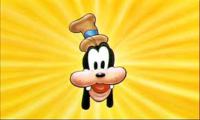 Miloslav Serba
Miloslav Serba
We have scheduled maintenance planned from 8PM CET, 27th January to 9PM CET, 3rd February. During this time, the AVG community will be on read-only mode.
We apologise for the inconvenience. Please visit AVG Support page for any urgent issues. Thank you for your patience.
Ask a question
 All
All
1) Click this link: http://www.avg.com/download-file-stb-dur to download the AVG Driver Updater installation file.
2) Run the downloaded file, and then follow the on-screen instructions to finish the installation.
3) After the installation, the application will run in a trial mode.
4) In case you purchased a license for AVG Driver Updater, please enter the purchased registration key into the program:
5) Run AVG Driver Updater.
6) Click Register Now in the bottom-right corner of the application window.
7) Enter your registration key, and then click Activate Now.
Please feel free to contact us again should you need any further assistance.