AVG Support Community
Share tips and solutions on AVG Products
Community topics
AVG Gurus
These community experts are here to help
-
 Alan Binch
Alan Binch
-
 Borislav Angelov
Borislav Angelov
-
 Vladimir Bartl
Vladimir Bartl
-
 Subhadeep Kanungo
Subhadeep Kanungo
-
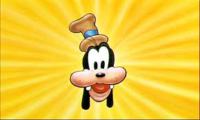 Miloslav Serba
Miloslav Serba
sep 30 2016 windows 10 cumulative update KB3194496 problem
After both my laptop and desktop got the latest (30 SEP) cumulative update for Windows 10 version 1607 for x64-based systems (KB3194496), both computers' AVG detected 22 viruses, and when they were cleaned and the systems rebooted, they both went into a continual reboot after a couple minutes. I had to uninstall the cumulative update in order to make both computers stable again. Later that day, Windows again automatically performed the update, and AVG again saw 22 "viruses." I had to once again uninstall the update. What's going on AVG???
 All
All
We regret the inconvenience caused.
Could you please send the screenshot of the threat so that we can assist further? Please click on the following link http://support.avg.com/SupportArticleView?urlname=How-to-create-a-screenshot to send the screen shot. Thank you.
AVG Guru
The Windows update mentioned seems to be a conflict with AVG and we suggest you to uninstall it and turn off the automatic windows updates to avoid getting the same update again. Thank you.
Please try to follow the steps in this article http://www.howtogeek.com/224471/how-to-prevent-windows-10-from-automatically-downloading-updates/ .
We are sorry to hear that. Could you please let us know whether you have tried to boot up your PC in safe mode? If not please follow the instructions on the article http://avgclick.me/rebootintosafemode to reboot your PC in safe mode.
Thank you.
Isn't there a way to upload the entire report instead of a screen shot? You can't see much useful in a screenshot. I clicked on "archive report," but I don't know where that file is to upload it to you.
Please submit your sample on our submit sample page so that our developers could analyze the issue. Please follow the instructions on the article http://support.avg.com/SupportArticleView?urlname=What-to-do-when-AVG-detects-harmless-applications-or-websites to submit the samples.
Thank you.
We apologize for the inconvenience caused.
We have sent you an email instruction to get connected with our technical support team. Please follow those instructions to get in touch with them and you should be able to resolve your issue.
Please feel free to get back to us for further assistance.
Thank you.
I can see that Kishore, has sent you the email instructions to get our additional support.
Have you followed those instructions to get our additional support?
Thank you for your patience. We are glad to inform you that the issue has been fixed in the latest released AVG update. Please check for available updates within your AVG program and install them to resolve the issue. Thank you.
We're sorry for any misunderstanding happened. Please note that we have always informed you that it was some compatibility issue with AVG and that Windows Update but not a Microsoft issue completely. It is usual that whenever a new version of Windows or new updates are released, they might change something in your PC that the apps on your PC may malfunction. We're glad to inform you that this issue is fixed now and AVG is working fine with Microsoft updates. Appreciate your understanding, thank you.
I wish that AVG and other antivirus companies would get each Microsoft update a few days before consumers/businesses do in order to test and verify there are no incompatibilities before they make consumers' computers unusable. If AVG was installed in business computers when this last problem occured, the damage in loss of productivity could have been tremendous.
We do understand your concern. We will make sure to make necessary arrangements to stop this update compatibility issue and give a permanent fix. Thank you for your patience and co-operation.
Thank you