AVG Support Community
Share tips and solutions on AVG Products
Community topics
AVG Gurus
These community experts are here to help
-
 Alan Binch
Alan Binch
-
 Borislav Angelov
Borislav Angelov
-
 Vladimir Bartl
Vladimir Bartl
-
 Subhadeep Kanungo
Subhadeep Kanungo
-
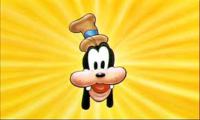 Miloslav Serba
Miloslav Serba
We have scheduled maintenance planned from 8PM CET, 27th January to 9PM CET, 3rd February. During this time, the AVG community will be on read-only mode.
We apologise for the inconvenience. Please visit AVG Support page for any urgent issues. Thank you for your patience.
defs folder
Hi,
My c: drive (a rather paltry 60GB disk) has a folder C:\Program Files (x86)\AVG\Antivirus\defs, which, I assume, holds AVG definition files. This is taking up 10.3GB of disk space (~17%).
As AVG reports it is using version 170611-0 (engine & definitions), do I really need all these other files/folders. If not, how do I get rid of them? I apparently do not have permissions to remove them.
Thanks in advance.
My c: drive (a rather paltry 60GB disk) has a folder C:\Program Files (x86)\AVG\Antivirus\defs, which, I assume, holds AVG definition files. This is taking up 10.3GB of disk space (~17%).
As AVG reports it is using version 170611-0 (engine & definitions), do I really need all these other files/folders. If not, how do I get rid of them? I apparently do not have permissions to remove them.
Thanks in advance.
 All
All
I understand your concern. The AVG Virus definitions may generally larger in size and it should not be removed from your computer. However, if the desk space is full in C drive, then I suggest you to uninstall AVG AntiVirus Free from your computer control panel and reinstall the same from this link http://files-download.avg.com/inst/mp/Antivirus_Free_1817.exe and during the installation, please change the installation folder to D drive or any other driver that have more free space. If you face any difficulties, feel free to contact us.
Thank you
I thought that's what I might have to do...Thanks again.
Feel free to contact us if you need any assistance.
Have a nice day!
Suggesting to reinstall onto another drive is NOT an acceptable solution. It is not even a solution. It just puts the problem somewhere else.
Why, in the world, do virus defintions need to take up 19 GBs? Find out why, fix the problem and let us know when a fix is available or tell us how to reduce the size of this folder to an acceptable level. (I would think somewhere around 10% or less of a GB).
Thanks in advance.
I am sorry to know that. It is not possible for AVG virus definitions updates to take up 19 GB of your hard disk space.
I request you to provide the screenshot of the AVG update folder and check on control panel "Uninstall Program" window whether there are two instance of AVG protection program is present.
Nevertheless, it DID happen. The phenomenon was real. I have been a professional software developers for over 25 years. I know these things well. I would not have mis-diagnosed such an issue.
Do also provide the screenshot http://bit.ly/1aZxsAV of AVG memory details to check and assist further.
Jah, For your info, just in case that you are unaware, you can post the screenshot (http://avgclick.me/getscreenshot) here in your topic. Click on 'Answer' & then click on the 'Image' [mountain symbol] & follow the instructions.
AVG Guru
file size image attached:
Please be informed that the file is AVG Virus definition files (which might be all the AVG updates including old updates files). In this case, I request you to uninstall AVG program (http://support.avg.com/SupportArticleView?urlname=How-to-uninstall-AVG-AntiVirus-for-Mac), delete all the AVG folders manually (if there after uninstallation), and follow the instruction (http://support.avg.com/SupportArticleView?urlname=How-to-download-and-install-AVG-AntiVirus-for-Mac) to install AVG Antivirus on your Mac computer.
Best regards,
Alok.
Use this link to uninstall AVG: https://share.avg.com/steam/PSP/AVG2017/AVG_Clear.exe
When you are prompted to restart in safe mode, please click on "NO" and continue to uninstall AVG in normal mode.
You can install latest version of AVG from this link:https://www.avg.com/en-us/download
Dear AVG, you don't really think it is normal usage of a software when you can solve the issues only by uninstalling-reinstalling???
AVD Defs folder consumed 35 GIGABYTE (no, no 3,5 but 35!!!) from my SSD. Is it a JOKE really? Okay, I would understand if on an another computer this folder was not only 245 Mbyte...
Somewhere must be an error in your code, and this is your responsibility, not of the users.
But nevermind, I uninstall the program - but won't reinstall..
Sorry, bye.
We understand the situation but it will be easy for us to find the root cause by analyzing the files.
Hence after reinstallation if the issue persists we can collect and analyze AVG log files.
We understand that you have uninstalled AVG hence we have forwarded this as feedback to concern team.
We assure you that this kind of issues will not happen in mere future.
Are you actually saying your virus definitions just stack on top of each other instead of the older ones automatically deleting after the new ones are installed...the way every other Antivirus software runs?
I can't even uninstall the program because I don't have any space left on my comoputer. I can't even manually remove the virus definition folders logged in as Administrator (through file manager or command line.)
I've already put my information in the community. I'm expecting a fix...as are all of us. This isn't how you treat your customers!
In my 60 GB hard drive, the AVG defs folder now takes up 23.5 GB. This has caused incredible problems. I deleted the Recovery drive, expanded the C drive to gain about 5 GB, and within ~3 weeks C was full again. Then installed TreeSizeFree to finally find what was hogging all the space.
I will uninstall AVG, then install BitDefender.
I understand this must be upsetting and I apologize for the inconvenience. It seems that the program got corrupted. I would suggest you reinstall AVG program completely and check the status. Please uninstall AVG from the control panel, restart the computer and do a fresh installation https://www.avg.com/en-us/download.
My antivirus defs folder is 45,6 GB. It is not normal! Occupying half of the C drive! So, I am uninstalling, but it is really strange!
This should not be happening.
To resolve the issue please follow the steps provided in this article: How to troubleshoot issues after upgrade to the latest AVG antivirus product
Note: Please run the AVG Clear first and then the AVG Remover
Once uninstalled, please reinstall your AVG Program monitor the situation.
Robert, Quote "I have 40+ machines here".. Are you actually an AVG "Business products" customer?.
AVG Guru
I am very sorry for such destabilizing encounters you have been faced with. I would request you to get in touch with our Chat team using this link
https://support.avg.com/support_tech_chat, they will analyze the issue with AVG and fix it. If not they will escalate the case to the senior technician with the required log files.
This shouldn't happen with AVG.
It is not recommended to stop AVG service as it would stop the functions of AVG program.
Do you still have AVG folder consuming more space on hard drive?
re-installing worked.
Thank you for updating the status.
Have a nice day!!!