AVG Support Community
Share tips and solutions on AVG Products
Community topics
AVG Gurus
These community experts are here to help
-
 Alan Binch
Alan Binch
-
 Borislav Angelov
Borislav Angelov
-
 Vladimir Bartl
Vladimir Bartl
-
 Subhadeep Kanungo
Subhadeep Kanungo
-
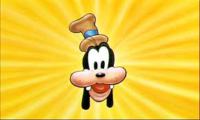 Miloslav Serba
Miloslav Serba
Windows pc wont start because of AVG?
Hello, since a few weeks my computer won't start up and I get a blue screen with the following warning: KMODE EXCEPTION NOT HANDLED avgNetSec.sys
I have a antivirus from AVG and I think your programm causes this.
I already tried system restore, startup repair and restarting in safe modus but this all doesn't help.
Can you please help me?>
I have a antivirus from AVG and I think your programm causes this.
I already tried system restore, startup repair and restarting in safe modus but this all doesn't help.
Can you please help me?>
 All
All
What happened to your computer is really unfortunate. At this point there is one more thing which we can try, you can use AVG Rescue CD to recover your computer to boot or allow normal operation. Please follow the instruction (http://support.avg.com/SupportArticleView?urlname=How-to-use-AVG-Rescue-CD) to run AVG Recue CD.
Best regards,
Alok.
I completely understand your concern. Please try to reboot your PC in safe mode as mentioned in this article ( http://support.avg.com/SupportArticleView?urlname=How-to-reboot-your-computer-into-Safe-Mode ). Then uninstall AVG program as per the steps mentioned in this article ( http://support.avg.com/SupportArticleView?urlname=How-to-troubleshoot-issues-after-upgrade-to-the-latest-AVG-antivirus-product ) and reboot in normal mode to check if it works.
Thank you.
What's the deal with this AVG?
- I can't start my computer in safe mode. That does nothing for me, as per your link in response July 22.
- I can't go to the other link you suggest, the troubleshoot AVG after product upgrade as the PC won't start-up to allow me to get to that link, and secondly, it's not a product upgrade, right?
Both prior posts from Terry and Roger are the same for me:
- I get the BSOD that continually cycling through as the end result after start-up / re-start / power down and power-up again because after a Windows 10 update, it's showing the exemption message after the machine tells us there's a problem and it's collecting data on it, that the avgnetsec.sys is the problem. After it tells you this is basically cycles back to re-starting itself and trying to reboot. You just go round and around.
- After about 3 attempts it lands you on a mode advanced troubleshoot option - to restore to a previous point, to diagnose start-up issues, to reset it completely and so on. None of these options work for me either,
Your product, or a part of it, has completely screwed me. What's the actual fix for this?
Appreciate a solution.
I apologize for the delayed response.
Please try to do Windows repair from the installation media as per the steps mentioned here: http://www.pcgamer.com/how-to-repair-a-faulty-windows-installation-without-reformatting/ and keep us informed about the status.
Thank you.
I dont really understand these following steps in the link you gave me. Will your data be saved when you repair windows or do you need to save it somewhere else, in case yes how? Since i have a backup on my pc, which i did not make myself btw, but since i cant start windows i cant reach it.
Roger
Best regards,
Alok.
Sorry, that’s certainly not how we want your AVG to work. Provide us the log files to determine the exact cause. We appreciate your efforts in trying to resolve the issue and thank you for letting us know the steps you followed. We have sent you an email instruction to get connected with our technical support team. Please follow those instructions to get in touch with them and you should be able to resolve the issue.
For me, the only thing that solved the problem of getting a clean install of Windows 10 and stopping the restart failure loop was to use the AVG Clean tool to totally remove AVG from the pc. Installed Windows 10 1803 cleanly and then reinstalled AVG.
Guess what? Now, that AVG is back on, the restart issue is back. It shuts down fine, but restarting gets stuck right at the instant that it would normally power down. If it wasn't so maddening, it would be almost comical. Pigs will be flying when these two companies actually work together to solve the problem.
For me, the only thing that solved the problem of getting a clean install of Windows 10 and stopping the restart failure loop was to use the AVG Clean tool to totally remove AVG from the pc. Then installed Windows 10 1803 cleanly and then reinstalled AVG.
Guess what? Now, that AVG is back on, the restart issue is back. It shuts down fine, but restarting gets stuck right at the instant that it would normally power down. This is a known issue that hs beeen going on for over a year with the Windows 10 1803 update and even longer with earlier Windows 10 updates. If it wasn't so maddening, it would be almost comical. Pigs will be flying when these two companies actually work together to solve the problem.
I apologize for the inconvenience caused. AVG and windows work together before releasing any updates from both end to avoid conflicts.
Regarding Windows 10 1803 update, this issue has been already resolved.
Do you still receive this error? Are you able to access your computer now?
Let us know the version of AVG you have installed and the screenshot
http://support.avg.com/SupportArticleView?urlname=Create-screenshot of error message you received to check and assist you further.
Do you remember the last known task you performed on your device? Did the issue occur immediately after the re-installation of AVG?
I like your product's ability to block and detect viruses. I hate that to get it working properly in my machine I have to wipe your product off to get a seamless Windows update. This is not new.
I won't follow you down the rabbit hole. I have the solution that works for me. Block Windows updates until the important ones come out every few months. Uninstall AVG. Install Windows updates. Reinstall AVG. Block Windows updates.
The assertion that AVG works hand in hand with MS to allow the seamless process of updates that don't conflict with one another is utterly laughable. If that were the case, there wouldn't be multitudes of Google hits, message board lamentations, and youtube videos devoted to trying to resolve the conflicts between the two programs,
We request you to connect to us immediately if you experience the issue once again so that we will check the root cause of this issue and we will help you to resolve it.
Final solution, start up in Safe Mode and uninstall AVG. Pooff! All problem gone...
This shouldn't happen, however, we would like to understand more about the situation and appreciate your efforts. Let us know your operating system version. Have you reinstalled AVG Antivirus free and checked with it?
If the issue persists, please reboot in safe mode and reconnect with us so that we will collect log files required for analysis and determine the exact issue.
I was so excited to have an anti virus software but after installing this is what happened to my computer??'!!! Wont start up!!! System recovery error the Nerve! we r in quarantine im working from home what will i do about this now! U keep telling people its not your product or sodtware but open ur eyes! Many of us have this same problem after installing!!! Are you all blind or just plain liar
We're sorry for the inconvenience caused. We've replied to your original post. https://support.avg.com/answers?id=9065p0000000f5o Please reply to the original post to get a quick solution.
Thank you.
BOOT your system in to SAFE MODE. if you are not able to access settings, then do this:
1) unplug your pc
2) plug in and press power button
3) when you see the loading dots quickly unplug the pc
4) repeat step 2 and 3 for 2 times
5) you will finally enter windows recovery
6) click troubleshoot->start up settings-> then click restart
7) You will get a menu. in that press 4 on the keyboard
8) System will reboot and you're on safe mode. Uninstall AVG Product.
9) Reboot system
10) Now you have peace now you are releived
Thanks
~Former AVG User (Duration of usage: ~2 hours), now uninstalled.