AVG Support Community
Share tips and solutions on AVG Products
Community topics
AVG Gurus
These community experts are here to help
-
 Alan Binch
Alan Binch
-
 Borislav Angelov
Borislav Angelov
-
 Vladimir Bartl
Vladimir Bartl
-
 Subhadeep Kanungo
Subhadeep Kanungo
-
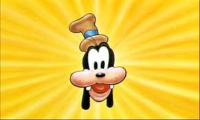 Miloslav Serba
Miloslav Serba
AVG Scanning and repairing drive (C): stuck at 11%
After a clean instal of Windows 10, I downloaded and installed my licensed copy of AVG PC Tuneup. I opted to scan drive C, and was prompted to restart the PC, which I did. Now the message is:"Scanning and repairing drive (C): 11% complete". The scan is stuck at 11% for about an hour. What should I do?
 All
All
I understand the inconvenience.
To be sure, have you followed the steps as mentioned (here) to stop disk scan?
All Answers
Sorry to hear that. Please follow the steps mentioned in this article ( http://support.avg.com/SupportArticleView?urlname=Disk-scan-stops-at-27-after-using-AVG-PC-TuneUp ) and check if it works.
Thank you.
May I know if AVG PC TuneUp "Disk defragmentation" is taking time (Over 2 hours)? If possible, please share a screenshot of the scan stuck page to assist you further.
You can post the screenshot here on your topic. Click on 'Answer' & then click on the 'Image' [mountain symbol] & follow the instructions.
Best regards,
Alok.
Your posts are visible.
I apologize for the inconvenience and appreciate your patience so far.
Please reboot your computer in safe mode with networking http://support.avg.com/SupportArticleView?urlname=How-to-reboot-your-computer-into-Safe-Mode and collect the log files which I have sent the instructions to your email. Once I receive the log files, I will escalate the case to the senior technicians to fix the issue.
I understand the inconvenience.
To be sure, have you followed the steps as mentioned (here) to stop disk scan?
Did you receive any email from us mentioning the name of Brett?
Customer support wasnt much good. Kept asking me to go to web browser and I had to tell them 5 times my screen is stuck.
think I will have to do a restore from a previous date and then ask for refund as can’t have software that makes pc unusable. Will try Norton instead.
I am sorry to know that our support wasn't helpful.
You should get this AVG PC TuneUp disk scan aborted, by following the steps as mentioned (here).
If you are able to abort it successfully, perform repair of AVG PC TuneUp as mentioned (here) and initiate the disk doctor scanning.
Keep us informed about the status.
We will help you to get this issue resolved.
It is not recommended to stop this scan, as this scanning technique is so intense and would take long period of time to complete the scanning process as it scans the whole hard drive. Aborting this process may lead to other technical issues.
For how long this scan is stuck at 11%?
You can skip this scan by repeatedly tapping on the space bar which would later perform a normal reboot of your PC.
In case if you still experience any difficulties, please let us know to proceed further.
If you need refund for this product, then please post you query directly from your account to locate your account and to help you with the refund.
We will help you sort it out. Let us know the AVG program installed on your computer (AVG Internet Security/AVG Antivirus Free), the scan (deep scan/quick scan) you're running using AVG Protection and if possible please share a screenshot of the scan status to proceed further.
You can post the screenshot here on your topic. Click on 'Answer' & then click on the 'Image' [mountain symbol] & follow the instructions.
Let's work together to fix this.
Refer this article (https://support.avg.com/SupportArticleView?l=en&urlName=Troubleshoot-AVG-PC-TuneUp&supportType=home) and follow the steps as mentioned under 'What can I do if a disk check stops mid-progress?'.
Keep us posted here.
We regret the inconvenience. Have you followed the steps suggested above and checked if that helps?
If not, refer this article: https://support.avg.com/SupportArticleView?l=en&urlName=Troubleshoot-AVG-PC-TuneUp&supportType=home and try the steps suggested under "What can I do if a disk check stops mid-progress?".
We will certainly look into this and help you.
Please contact us from your own post for further assistance.
If you prefer online support, click the below link to contact our chat support.
https://support.avg.com/support_tech_chat