AVG Support Community
Share tips and solutions on AVG Products
Community topics
AVG Gurus
These community experts are here to help
-
 Alan Binch
Alan Binch
-
 Borislav Angelov
Borislav Angelov
-
 Vladimir Bartl
Vladimir Bartl
-
 Subhadeep Kanungo
Subhadeep Kanungo
-
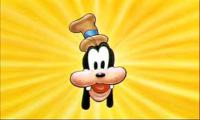 Miloslav Serba
Miloslav Serba
 All
All
We see that you have already contacted our technical support team and fixed the issue while you have posted your query here. Hope it is working fine, please let us know if you need any further help. Thank you.
Sorry to hear about this. Please open AVG -> Internet Security -> Menu -> Settings -> Components -> Firewall -> Customize ->Profiles->System Rules->Enable the 'Allow windows file and printer sharing', enable the 'Allow remote desktop connections to this computer'and also enable the 'Allow stealth mode for public networks'. Then click OK to save changes.
If the issue persists, please share the screenshot of error you encounter with game server. We will be glad to assist further.
To create a screenshot, please follow this article http://avgread.me/1aZxsAV .
Thank you.
AVG Guru