AVG Support Community
Share tips and solutions on AVG Products
Community topics
AVG Gurus
These community experts are here to help
-
 Alan Binch
Alan Binch
-
 Borislav Angelov
Borislav Angelov
-
 Vladimir Bartl
Vladimir Bartl
-
 Subhadeep Kanungo
Subhadeep Kanungo
-
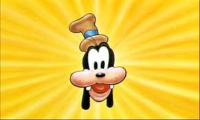 Miloslav Serba
Miloslav Serba
 All
All
Thank you for reaching out to us with your concern.
Without me being able to see what is happening it is hard to estimate what the situation is.
Could you tell me if you have tried repairing the Google Chrome and then checking the issue?
Please provide me a screenshot of the Google Chrome Window. Here is a link with the steps to create a screenshot: http://avgclick.me/getscreenshot . You can post the screenshot here in your topic. Click on 'Answer' & then click on the 'Image' [mountain symbol] & follow the instructions.
I also suggest you to Revert the Changes made by AVG PC TuneUp by following the steps provided in this article: http://support.avg.com/SupportArticleView?urlname=How-to-revert-changes-done-by-PC-TuneUp
For your reference, I will attach a copy of the screenshot.
Please confirm whether the issue got resolved after performing restore of AVG PC TuneUp or is it only after renaming Google Chrome startup icon as suggested by Akash?