AVG Support Community
Share tips and solutions on AVG Products
Community topics
AVG Gurus
These community experts are here to help
-
 Alan Binch
Alan Binch
-
 Borislav Angelov
Borislav Angelov
-
 Vladimir Bartl
Vladimir Bartl
-
 Subhadeep Kanungo
Subhadeep Kanungo
-
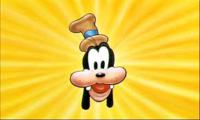 Miloslav Serba
Miloslav Serba
Where do i enter my license code to activate AVG?
I have a paid for license code for AVG antivirus 2016 but i cab't find the field to enter my code to activate it i downlaoded the trial version abd when i couldn't find the place to enter a code i thought ''maybe hwen the trial ends it will ask me for a code'' it did not.
So i looked up some video guides and in those videos they go to the ''support'' menu and under the tav ''license and support'' they have the version info and a button ''bought a license key?'' above the support icons that say FAQ, ACG community and the like.
For me when i go to ''support'' the tab is simply called ''support'' instead of license and suppport and the '''bought a license?'' button and the version invo above the icon are not there and it goes right into installing AVG antivirus free.
Am i looking in the wrong place?
So i looked up some video guides and in those videos they go to the ''support'' menu and under the tav ''license and support'' they have the version info and a button ''bought a license key?'' above the support icons that say FAQ, ACG community and the like.
For me when i go to ''support'' the tab is simply called ''support'' instead of license and suppport and the '''bought a license?'' button and the version invo above the icon are not there and it goes right into installing AVG antivirus free.
Am i looking in the wrong place?
 All
All
We are sorry to know about the inconvenience caused. Please have a look at the article http://avgread.me/1bsLsmy .Thank you.
I looked for it but the ''activate'' option simply isn't in the list as shown here: https://gyazo.com/80b05b5febc24e47e9577698a9b8f277
I tried reinstalling the trial version of AVG antivirus 2016 and i saw the option n the menu there but before i could enter the code the window closed because it just installed AVG antivirus free even when i clicked the ''x'' button on the ''AVG antivirus free is ready to be insalled click install now'' dialogue box so i can't enter the code.
Sorry for the inconvenience caused.
We request you to run our AVG remover tool once and try installing our AVG antivirus program.
1) To download our AVG remover tool, please click on this link: http://af-download.avg.com/filedir/util/AVG_Remover.exe
2) Run the downloaded file and follow the onscreen instructions.
NOTE: Once the remover tool done with the progress please go to C:\ drive and delete the "AVG remover" folder.
To download our AVG antivirus program installation file please use the below link:
For 32 bit: http://files-download.avg.com/inst/mp/AVG_Antivirus_x86_747.exe
For 64 bit: http://files-download.avg.com/inst/mp/AVG_Antivirus_x64_746.exe
Please feel free to contact us should you need any assistance.
Everything works now thhe installer you linked me asked for the code during the install wizard abd it also hes the ''reactivate'' section in support menu wich the version i installed from your homepage did not have,
Thanks again and have a nice day
Glad to know that you have installed AVG Antivirus successfully.
Yes, the link on our website will install another version of AVG program which won't have activate option.
We will escalate it our concern team.
Thank you for posting back and letting us know that your issue got resolved.
Please feel free to contact us should you need any further assistance.
Have a great day!
We request you not to post multiple times for the same issue, you won't obtain an answer to your query faster.
Please refer your other posting via https://support.avg.com/answers?id=906b0000000Di3h .
Thank you.