AVG Support Community
Share tips and solutions on AVG Products
Community topics
AVG Gurus
These community experts are here to help
-
 Alan Binch
Alan Binch
-
 Borislav Angelov
Borislav Angelov
-
 Vladimir Bartl
Vladimir Bartl
-
 Subhadeep Kanungo
Subhadeep Kanungo
-
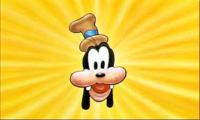 Miloslav Serba
Miloslav Serba
AVG Internet security not solving PC issues
I have a subscription with you folks and running the program, though when the program is scanning the PC (Win 8.1) I get some performance issues like broken registry items, system junk and pc health problems, and when I am trying to resolve them, I am being asked to "choose AVG tune up subscription to resolve my issues ... " WTF? ;'( Please help!
 All
All
Thank you for contacting AVG Community Support.
I am sorry you’re experiencing an inconvenience with the promotions popping up in our AVG apps. I’m going to try my best to help make things better for you.
First, I’ll explain to you how to turn off some of the pop-ups/notifications.
Open AVG and go to the Menu (top-right corner), then hit Settings.
Select General, then Personal Privacy.
Under Offers, you should untick the following boxes that say:
Share app-usage data with AVG so we may offer you upgrades or other products.
Share app-usage data with AVG so we may offer you 3rd party products.
To make sure that all changes are saved, please Restart AVG.
There are other ways you might see promotions though. For example, if you have AVG Internet Security and perform a ‘Smart Scan’, the app will offer to resolve the issues found by suggesting a service from our portfolio.
Smart Scan not only scans the device for viruses as its primary function, but also does a comprehensive scan that detects browser threats, outdated applications, hidden viruses, and other issues at the same time.
If it detects outdated drivers, it will suggest you purchase our Driver Updater service so you can update and fix the drivers on your computer, and other hardware connected to it.
If it seems that there is room for improvement speed-wise, it will suggest our Cleanup Premium app which can drastically help with speed (and clean up gigabytes of space, too).
If it detects online privacy issues, it will most likely suggest AVG Secure VPN or our AntiTrack service — so on all fronts, your digital life can be more private and secure.
Hope I covered everything here, and that it’s been helpful. If you still have questions or need anything else, just let me know. I’d be happy to help.
Thank you and keep us updated.
You're Welcome, Molly.
Please feel free to reach us again if you need any other help with AVG.
We extend our thanks for using our service.