AVG Support Community
Share tips and solutions on AVG Products
Community topics
AVG Gurus
These community experts are here to help
-
 Alan Binch
Alan Binch
-
 Borislav Angelov
Borislav Angelov
-
 Vladimir Bartl
Vladimir Bartl
-
 Subhadeep Kanungo
Subhadeep Kanungo
-
 Miloslav Serba
Miloslav Serba
ZoneAlarm Free Firewall and AVG AntiVirus FREE: Halt harassing command line scans NOW!
Is ZoneAlarm Free Firewall listed in the article Applications in conflict with AVG ?
https://support.avg.com/SupportArticleView?urlname=Applications-in-conflict-with-AVG&l=en_US (https://support.avg.com/SupportArticleView?urlname=Applications-in-conflict-with-AVG&l=en_US)
NO! Nor should it be, because the two apps work together quite well as long as users don't do anything stupid like install ZoneAlarm's antivirus or AVG's firewall (i.e. any paid version of AVG, including 30-day free trial).
Unfortunately there is one annoying issue with this match made in heaven: ZoneAlarm produces temp files in c:\windows\temp with filenames in the form ics***.tmp. (That folder is also full of AVG junk files that PC TuneUp won't clean up, but I digress.) Most AVG users have probably never seen a command line scan launched by SYSTEM, and in fact the User Manual contains no hint of any such thing. However, it appears that AVG is cleverly programmed to launch a command line scan of each and every temp file that ZoneAlarm generates!
Do these scans ever detect a threat? Of course not! The files are 1 KB or less.
But your archive will be bloated with unwanted scan results, and many newbies will of course be scared into uninstalling ZoneAlarm Firewall - which is no doubt exactly what AVG wants! This issue was well-known on the old AVG Forums a year ago, but of course AVG never gave a straight answer:
http://forums.avg.com/ww-en/avg-forums?sec=thread&act=show&id=232043 (http://forums.avg.com/ww-en/avg-forums?sec=thread&act=show&id=232043)
Please do not bloat my thread with non-answers the way AVG bloats my archive with non-detections. Just stop harassing ZoneAlarm users!
https://support.avg.com/SupportArticleView?urlname=Applications-in-conflict-with-AVG&l=en_US (https://support.avg.com/SupportArticleView?urlname=Applications-in-conflict-with-AVG&l=en_US)
NO! Nor should it be, because the two apps work together quite well as long as users don't do anything stupid like install ZoneAlarm's antivirus or AVG's firewall (i.e. any paid version of AVG, including 30-day free trial).
Unfortunately there is one annoying issue with this match made in heaven: ZoneAlarm produces temp files in c:\windows\temp with filenames in the form ics***.tmp. (That folder is also full of AVG junk files that PC TuneUp won't clean up, but I digress.) Most AVG users have probably never seen a command line scan launched by SYSTEM, and in fact the User Manual contains no hint of any such thing. However, it appears that AVG is cleverly programmed to launch a command line scan of each and every temp file that ZoneAlarm generates!
Do these scans ever detect a threat? Of course not! The files are 1 KB or less.
But your archive will be bloated with unwanted scan results, and many newbies will of course be scared into uninstalling ZoneAlarm Firewall - which is no doubt exactly what AVG wants! This issue was well-known on the old AVG Forums a year ago, but of course AVG never gave a straight answer:
http://forums.avg.com/ww-en/avg-forums?sec=thread&act=show&id=232043 (http://forums.avg.com/ww-en/avg-forums?sec=thread&act=show&id=232043)
Please do not bloat my thread with non-answers the way AVG bloats my archive with non-detections. Just stop harassing ZoneAlarm users!
 All
All
UNINSTALL AVG !
I'm currently using Panda Free Antivirus, which is now the PCMag Editor's Choice for free antivirus software.
All Answers
Hi Marvin,
Thanks for your report and detailed desctiption. I've passed it to the developers (AV-5324). I'll get back to you as soon as I have any updates.
Have a good day,
Jan
Would anyone care for a scan result export? Of course they are all identical except time and final characters of filename:
"Command line scan"
"No infection was found during this scan"
"Scanned folders:";"c:\windows\temp\icsbecd.tmp"
"Started:";"8/29/2014, 11:39:08 AM"
"Finished:";"8/29/2014, 11:39:08 AM"
"Scanned items:";"1"
"Launched by:";"SYSTEM"
Thank you for not requesting system info, since nothing is wrong with my system. I'm not the only user to post about this issue at AVG Windows Community this summer. I will try once more to post a link (not happy about the appearance of links in my first post):
https://support.avg.com/answers#!/feedtype=SINGLE_QUESTION_SEARCH_RESULT&id=906b00000004fcwAAA (https://support.avg.com/answers#!/feedtype=SINGLE_QUESTION_SEARCH_RESULT&id=906b00000004fcwAAA)
I understand your frustration Marvin and I'd like to assure that we doing our best to resolve this.
Actually I'd like to ask you for the AVG log files now on developers request. Based on the discussion with them, the command line scan is executed by ZoneAlarm or other 3rd party application.
Please let me know once the data are sent so I can pass them to developers.
Thanks,
Jan
Jan, that is HOGWASH! Maybe AVG's rocket scientists didn't see the screenshots in my first post? Here's another one:
If AVG developers really want to resolve this (which I do not believe), then why don't they simply install AVG AntiVirus FREE and ZoneAlarm Free Firewall on the same PC? Judging by the thread on the old AVG Forums from one year ago, it shouldn't matter what version of Windows the PC is running, nor should it matter whether they install AVG 2013 or 2014, but please use the latest ZoneAlarm version.
If you want logs, then you obviously posted the wrong link. Here's a screenshot of AVG Event History that corresponds to the Scan Results Overview in my first post:
Or maybe you don't believe me when I tell you what security software is installed on the PC?
Of course I do realize that it is now weekend throughout the world, and that AVG only works 24/7 Monday-Friday, 9-5. Therefore no robotic non-answers are necessary.
Incorrect! The AVG Firewall only features in the AVG Internet Security.
AVG Guru
https://www.zonealarm.com/forums/showthread.php/73385-AV*-tmp-Files-in-C-Windows-Temp-Filling-Drive
AVG Swami
Marvin, Just so you are fully aware of the procedures within AVG. All AVG reference articles used on the AVG Community Support are written by employees @ AVG HQ Brno, Czech Republic.
AVG Guru
Thank you, that is effective, and it is the best answer so far - possibly the Best Answer I will ever get, considering the quality of AVG's "support" on this issue over the last 13 months. But if there is a secret command to stop unrequested command line scans launched by System, I hope AVG will provide it soon.
Hi Marvin,
To my previous point about the command line scans... they are runned by AVG because it's an AVG scan - but any application or script can start the scan and it will always show up in the AVG User Interface.
As I've also already mentioned that we need log files from your computer to analyze this situation. Please use this tool to collect the data and send them to us. Let me know the name of the archive once the data are sent and I'll pass it to developers.
Thanks,
Jan
Quote: "any application or script can start the scan"
Well I haven't written any script to annoy myself, so AVG is still pointing its finger at ZoneAlarm. If you think that ZoneAlarm Free Firewall is running avgscanx commands with parameters specifying its own temp files as soon as they are created, then I really think you should install both programs on a PC in order to investigate this issue in detail. Maybe the firewall launches scans for many different brands of antivirus?
Quote: "we need log files from your computer to analyze"
Then why do you keep posting links to SysInfo.exe? There is nothing special about my system, and there is nothing wrong with my system! I'm afraid that CCleaner might have deleted AVG log files anyway, although it certainly did not remove AVG scan results or event history (I did that manually as described above). When last year's forum thread was more than 3 weeks old, what advice did AVG finally give (post #232829)?
Quote: "From provided outputs I can see that you have ZoneAlarm installed. Just to be sure that this issue isn't connected please try temporarily uninstalling it."
Well when I posted here on September 1, I made it perfectly clear that I had ZoneAlarm installed, and there was never any doubt in my mind that uninstalling either ZoneAlarm or AVG would put a stop to the unwanted command line scans launched by System. It might interest you to know that I have now temporarily uninstalled ZoneAlarm. There are no new ics***.tmp files in Windows/Temp, and there are no new command line scan results that detected nothing. I'm using Windows Firewall like a good little boy. (I wouldn't want AVG's firewall even if it was free.) So if AVG wants data that cannot be seen by other ZoneAlarm users who might find this thread, you must get it yourself!
"Uninstall ZoneAlarm" is not "Best Answer." The best answer would allow me to have both ZoneAlarm Free Firewall (without antivirus) and AVG Antvirus Free installed on this PC without being harassed by pointless command line scans of tiny temp files. This question remains Unsolved.
Yes I know it's now weekend, etc etc.
Bruce, Reading between the lines in the last posting by user Marvin Martianul it would appear that we can safely assume that won't be happening on their system.
AVG Guru
Bruce, Update.. CCleaner has now been removed from the listing by the team responsible @ AVG (https://support.avg.com/answers?id=906b0000000D4q8AAC).
AVG Guru
It is not listed there because there are no confirmed (with logs etc) issue with Zone Alarm Firewall (just firewall no other components installed).
Thanks
Zbynek is well aware of this issue. On July 11, 2014, user Frank Hlavacek complained about frequent command line scans launched by system. How did Zbynek answer?
Quote: "Any chance you have Zone Alarm installed? If so please try uninstall it."
Here's the link:
https://support.avg.com/answers#!/feedtype=SINGLE_QUESTION_SEARCH_RESULT&id=906b00000004fcwAAA (https://support.avg.com/answers#!/feedtype=SINGLE_QUESTION_SEARCH_RESULT&id=906b00000004fcwAAA)
You can pretend all you want that this issue hinges on Marvin's SysInfo. Marvin has absolutely no doubt that it would make no difference at all! It certainly is not Marvin's fault that AVG's developers aren't talented enough to develop a decent firewall - much easier to harass users of other firewalls.
Bruce quote: "I wonder if anyone has tried ZoneAlarm with AVG 2015?"
At the moment I'm testing another firewall with AVG, but my next move will probably be to install ZoneAlarm alongside Avast. Why don't you try it?
Self-proclaimed "AVG Guru": You have now "answered" 4 times without regard to my question. If you know the secret command to stop unwanted command line scans, then you may post again.
http://www.howtogeek.com/172349/why-you-dont-need-an-outbound-firewall-on-your-laptop-or-desktop-pc/
UNINSTALL AVG !
I'm currently using Panda Free Antivirus, which is now the PCMag Editor's Choice for free antivirus software.