AVG Support Community
Share tips and solutions on AVG Products
Community topics
AVG Gurus
These community experts are here to help
-
 Alan Binch
Alan Binch
-
 Borislav Angelov
Borislav Angelov
-
 Vladimir Bartl
Vladimir Bartl
-
 Subhadeep Kanungo
Subhadeep Kanungo
-
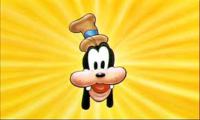 Miloslav Serba
Miloslav Serba
We have scheduled maintenance planned from 8PM CET, 27th January to 9PM CET, 3rd February. During this time, the AVG community will be on read-only mode.
We apologise for the inconvenience. Please visit AVG Support page for any urgent issues. Thank you for your patience.
avgSP.sys
Hello,
Has anyone experienced crashes with the error message 'avgSP.sys', along with the Core Isolation Memory Integrity becoming disabled, after updating AVG Internet Security (as of 19th September 2019)?
The only way I restored Memory Integrity and stopped the crashes was to uninstall Internet Security.
I was curious if this was due to the update, or due to some other software on my PC.
Has anyone experienced crashes with the error message 'avgSP.sys', along with the Core Isolation Memory Integrity becoming disabled, after updating AVG Internet Security (as of 19th September 2019)?
The only way I restored Memory Integrity and stopped the crashes was to uninstall Internet Security.
I was curious if this was due to the update, or due to some other software on my PC.
 All
All
We're glad to look into this & help you.
We haven't received customers reporting this. Please let us know the exact error that you received (if you remember) & the operating system installed on your computer.
Also, would you be so kind to reinstall AVG to check if the issue re-occurs?
I am using Windows 10.
After updating the Internet Security I noticed the Memory Integrity setting through Windows Security was turned off. When I reactivate it and restart I find that either the setting is still off or I get a blue crash screen, saying there is an error with avgSP.sys or that it is not working (apologies I can't remember the exact wording, only that avgSP.sys is the issue).
Before uninstalling I did try to repair Security but the issue persisted, and after uninstalling and reactivating Integrity I reinstalled Security, only for the issue to continue.
Is it possible for you to take a picture of the error message using your mobile phone and send the image here?
You can post the image here in your topic. Click on 'Answer' & then click on the 'Image' [mountain symbol] & follow the instructions.
Please see the image below.
I reinstalled AVG Internet Security to take this, however this time after installing it would not activate as per usual after install. I restarted my PC and received the error message.
Unfortunetly the image i took will not appear, and the message it is attached to will not post.
The error message stats my PC ran into a problem and needs to restart, giving the Stop code:
KERNAL SECURITY CHECK FAILURE
What failed: avgSP.sys
I reinstalled Internet Security to get this, but found after downloading and installling it would not launch. After restarting my PC the previous issues occured.
We are able to see the picture here.
It seems that a conflict has occurred with AVG self protection module.
Do you regularly update the windows? May I know the operating system of your computer?
Let us check the status after reinstalling AVG using our remover and clear tool as mentioned in this article.
Once the traces of AVG are removed, install AVG Internet Security as mentioned in this article.
For activation, refer this article and follow the steps as mentioned under "Activation Code".
Use the code that we sent via email now for activation.
Keep us apprised about the status.
Apologies for the repeated messages; my Internet must have been acting up when I posted them.
I regularly update Windows, and as previously mentioned I have Windows 10.
I have followed the steps you advised and the issue persists. I even performed them again in case there was an error the first time. Please see the image attached; it is my current AVG build for reference if it helps.
I have sent an email to get connected to our remote experts to check this issue. Please check the email and follow the instructions.
In regards to my issues I no longer experience the crashes, however the conflict with Memory Integrity continues.
I was advised to try another Internet Security to see if the issue persists, and can confim this does not happen when another Internet Security is used. It appears AVG is conflicting with default Windows security.
Thank you for getting back and letting us know.
We're glad that you are no longer experiencing PC crashes. Once installed, the antivirus and firewall operations are taken over by AVG and the Windows protection features may become inactive. By default Cores isolation and Memory integrity features are disabled.
May I know whether you performed any update of AVG prior to the issue?
Are you able to boot up your PC normally?
It would be better, if you could reach us via separate posts to validate your account details.
it's a new install of
it my firest use
i have recently installeed win 10 pro when i install it the whole pc stops untill i unstall the avg only then it works fine
We've replied to your own post. Please check & revert to us via it to keep the conversation simple. Thank you for your understanding in advance!