AVG Support Community
Share tips and solutions on AVG Products
Community topics
AVG Gurus
These community experts are here to help
-
 Alan Binch
Alan Binch
-
 Borislav Angelov
Borislav Angelov
-
 Vladimir Bartl
Vladimir Bartl
-
 Subhadeep Kanungo
Subhadeep Kanungo
-
 Miloslav Serba
Miloslav Serba
AVG Fails to Install
I downloaded AVG AntiVirus FREE installer from here http://www.avg.com/ww-en/free-antivirus-download but AVG AntiVirus FREE fails to install. Installation process always stops at 73% and gives message to connect to Internet and 0xE001050B error. Here is the screenshot on this message 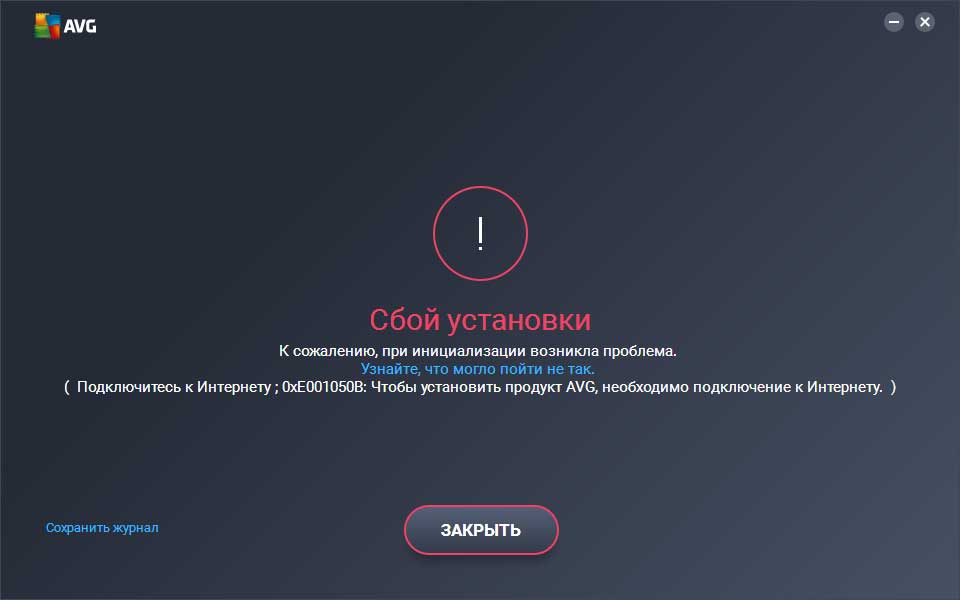 I'm 1000% sure Internet works ok and there are no limitations. All my messengers, web browser and other software works perfectly with internet. Windows brandmauer is disabled and there is no firewall installed that could interfere. I tried more than dozen of times. Always the same outcome. I've read the answers you give to other users with this problem. So I made absolutely sure I don't have any other antivirus software installed. I used AVG Remover tool as it was described. It didn't find anything to remove but I ran it anyway and then restarted windows. I deleted AVG folders from %AddData%, %ProgramData% and Program Files. So, please, be a humane person and don't recommend me to do it again.
I'm 1000% sure Internet works ok and there are no limitations. All my messengers, web browser and other software works perfectly with internet. Windows brandmauer is disabled and there is no firewall installed that could interfere. I tried more than dozen of times. Always the same outcome. I've read the answers you give to other users with this problem. So I made absolutely sure I don't have any other antivirus software installed. I used AVG Remover tool as it was described. It didn't find anything to remove but I ran it anyway and then restarted windows. I deleted AVG folders from %AddData%, %ProgramData% and Program Files. So, please, be a humane person and don't recommend me to do it again.
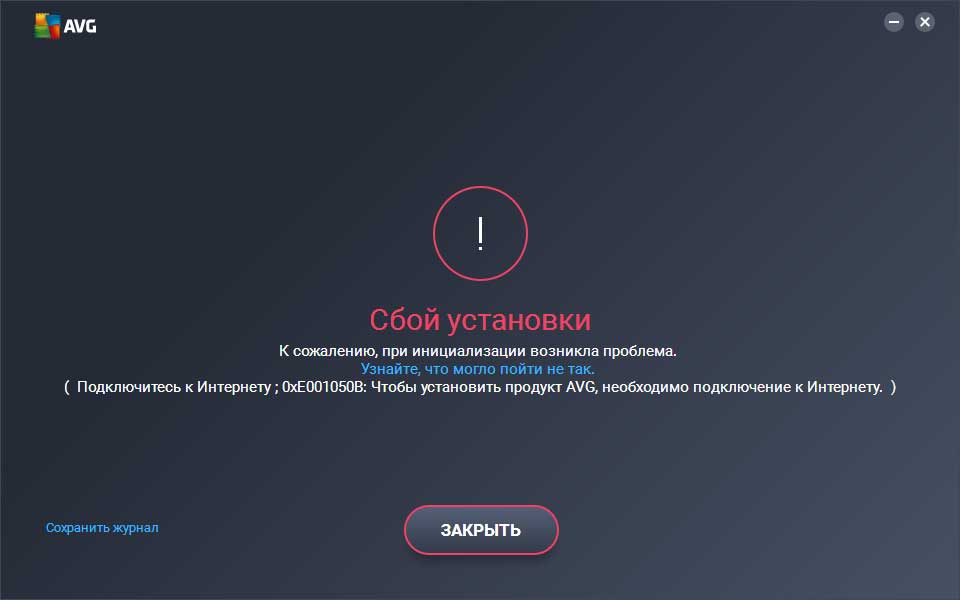 I'm 1000% sure Internet works ok and there are no limitations. All my messengers, web browser and other software works perfectly with internet. Windows brandmauer is disabled and there is no firewall installed that could interfere. I tried more than dozen of times. Always the same outcome. I've read the answers you give to other users with this problem. So I made absolutely sure I don't have any other antivirus software installed. I used AVG Remover tool as it was described. It didn't find anything to remove but I ran it anyway and then restarted windows. I deleted AVG folders from %AddData%, %ProgramData% and Program Files. So, please, be a humane person and don't recommend me to do it again.
I'm 1000% sure Internet works ok and there are no limitations. All my messengers, web browser and other software works perfectly with internet. Windows brandmauer is disabled and there is no firewall installed that could interfere. I tried more than dozen of times. Always the same outcome. I've read the answers you give to other users with this problem. So I made absolutely sure I don't have any other antivirus software installed. I used AVG Remover tool as it was described. It didn't find anything to remove but I ran it anyway and then restarted windows. I deleted AVG folders from %AddData%, %ProgramData% and Program Files. So, please, be a humane person and don't recommend me to do it again. All
All
We are sorry to hear that. Please try to follow below steps and check if it works:
1. Please press 'Windows' and 'R' key simultaneously and it opens Run command.
2. Then type 'ncpa.cpl' in it and click on 'OK' button.
3. In Network connections window, please right-click the connection you use, and select Properties.
4. Double-click the Internet Protocol (TCP/IP) item on the Networking tab.
5. Click on 'Use the following DNS server addresses' option.
6. Enter the IP address in 'Preferred DNS server' as 8.8.8.8 and 'Alternate DNS server' as 8.8.4.4.
7. Click OK to confirm the changes, and then close the window.
8. Then try to install AVG Free Anti virus using this link http://files-download.avg.com/inst/mp/Antivirus_Free_1817.exe .
Please get back to us if the issue persists, so that we will check and assist you further.
Thank you.
All Answers
We are sorry to hear that you are unable to install AVG and get error. Please open command prompt with admin rights and type this commands "ipconfig/flushdns" and type as "netsh winsock reset" without quotes. Once this is done, please restart your computer and check if you are able to complete the installation without any error.
Thank you
I did exactly as you said but it didn't change anything. Installation still fails at 73% and gives the same message. Problem is not solved.
We are sorry to hear that. Please try to follow below steps and check if it works:
1. Please press 'Windows' and 'R' key simultaneously and it opens Run command.
2. Then type 'ncpa.cpl' in it and click on 'OK' button.
3. In Network connections window, please right-click the connection you use, and select Properties.
4. Double-click the Internet Protocol (TCP/IP) item on the Networking tab.
5. Click on 'Use the following DNS server addresses' option.
6. Enter the IP address in 'Preferred DNS server' as 8.8.8.8 and 'Alternate DNS server' as 8.8.4.4.
7. Click OK to confirm the changes, and then close the window.
8. Then try to install AVG Free Anti virus using this link http://files-download.avg.com/inst/mp/Antivirus_Free_1817.exe .
Please get back to us if the issue persists, so that we will check and assist you further.
Thank you.
We are glad to know that you have installed AVG Free Antivirus in your PC. We appreciate your efforts.
Please feel free to contact us for any assistance regarding AVG.
Thank you.
I just wonder, after installing AVG anto-virus successfully, do I need to change back the setting on step 6?
"6. Enter the IP address in 'Preferred DNS server' as 8.8.8.8 and 'Alternate DNS server' as 8.8.4.4."
By the way, I am using a new PC with Windows 10. At step 4, I could see there was Internet Protocol (TCP/IPv4) and Internet Protocol (TCP/IPv6). v4 was the correct choice. v6 was not.
I am glad to hear that you were able to solve your problem by following Abirami's instructions.
The Google DNS instructions should be followed only when you get an error for AVG installation or update as "Device not connected to Internet"
If the installation or updates completes successfully then it is not necessary to follow that step. Also, Internet Protocol (TCP/IPv4) is the correct one to choose.
I've tried everything on this page and I am still unable to download the free version. Do you have any ideas on what I could do? I really don't want to have to use another anti-virus software if I don't have to...
P.S. I've attached a picture of the error code and my DNS setting (just to make sure they're right)
Thank you!
I regret for the inconvenience caused. Please let us know if you have run AVG remover and AVG Clear tool in your computer. If you have already ran this, please initiate the installation of AVG AntiVirus free using this offline installer:
http://files-download.avg.com/inst/mp/Antivirus_Free_x64_1818.exe (64 bit)
http://files-download.avg.com/inst/mp/Antivirus_Free_x86_1819.exe (32 bit)
If you get error again, please let us know and we will escalate this case to the senior team.
Thank you for your help! The first link you suggested work without any issues so I now have AVG on my PC!
Thanks again!
P.S. I did run AVG remover before asking for your help.
I'm glad to hear that the issue has been resolved. Feel free to contact us again if you need any further assistance.
Best regards,
Alok.